Dikey ergonomik fare
Kola bileğe binen yükü azaltmak için ergonomik dikey tasarımlı fare
Dikey tasarım
Bayo Ergonomik Şarj Edilebilir Kablolu Fare'nin ergonomik dikey tasarımı, bileğinizin gerilmeyi azaltan ve tüm gün konfor sağlayan bir konuma gelmesini sağlar. Ayrıca kablosuz özellikleri sınırlama olmadan çalışmanıza olanak tanır.
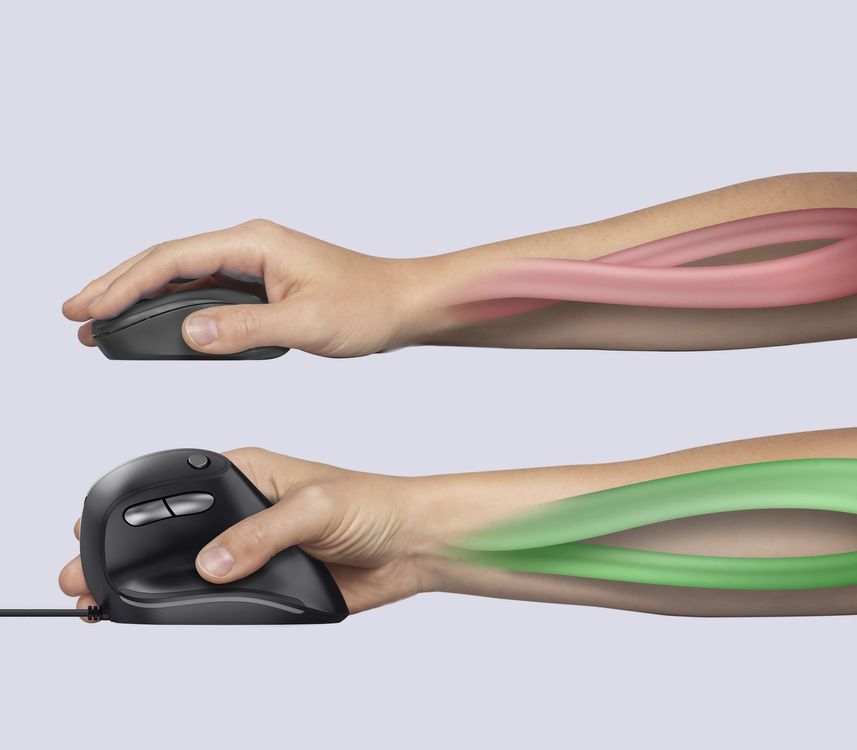
Temel Özellikler

Ergonomik ve çevre dostu
Elinizi rahat ettirmesine ek olarak, Bayo %79 geri dönüştürülmüş plastikten üretilmiştir - böylece konforlu bir şekilde ve çevreye yardım etme konusunda üzerinize düşeni yapmanın ferahlığıyla çalışabilirsiniz.
Hassas bir tip
Farenin hassasiyetini tercihinize göre 800-4200 DPI arasında ayarlayın. Bu sırada iki başparmak düğmesi tarayıcınızda kolaylıkla ileri ve geri gitmenizi sağlar.


İşinize renk katın
Farenin alt kısmında yer alan ayarlanabilir çok renkli LED şerit iş sisteminize canlı ve şık bir hava katar.
Özellikler
Sustainability
Features
Size & Weight
Sensor
Control
Connectivity
Gaming
Lighting
Input
Compatibility
Ekstra bilgi
Fare
Windows 10, 11
macOS 10.15, 11, 12*
Chrome OS*
USB portu
*Yan düğmelerin uyumluluğu işletim sistemine göre değişebilir
Dosyalar
EU declaration of conformity (DoC)
Versiyon 1.0 | Çok dilli
EU declaration of conformity (DoC)
Sıkça Sorulan Sorular (FAQ)
To install the mouse:
- Place the USB-plug in a USB-port of the computer
- The computer will recognize the mouse and install the mouse to the computer, this might take a few moments
- The mouse is ready to use
The buttons are for:
- standard buttons on top of mouse: left, right, middle mouse click
- extra side buttons: backwards and forwards in your browser
- extra top button: this is the DPI selection speed to switch the mouse cursor speed.
By pressing the DPI-button you will change the DPI.
There is no visual indication for the DPI selection, other than that the pointer speed on the screen will be faster or slower, depending on the DPI that is selected.
This mouse uses a generic driver of Windows, which doesn't provide a possibility to adjust button functions.
However, you can try with software which is available on internet to configure the buttons.
http://www.highrez.co.uk/downloads/XMouseButtonControl.htm
Please note that this solution is not official, as there is no Trust software available for programming the buttons, and therefore it is not supported, nor is proper functioning of the software guaranteed.
-
Try using the mouse on a different surface or use a mousepad.
-
Clean the sensor on the bottom of the mouse with a dry cloth.
Unfortunately, we do not have service centers to repair products.
A defective product should be replaced by your point of purchase during the warranty period.
We offer a 'return to retailer' warranty on our products. In case of a defect, you can return the product to your retailer with failure description, proof of purchase and all accessories. During the warranty period you will receive a replacement product from the retailer if available. For full warranty conditions you can consult: https://www.trust.com/support/warranty
Bize Ulaşın
Bize Ulaşın
Please check our FAQs first, chances are you'll find the answer there.
Couldn't find the answer in the FAQs? Fill out the form below with as much information as possible and one of our help-desk staff will respond at the earliest opportunity. Our messages are answered in the order they are received.
After submitting the form a confirmation message will be displayed with your reference number. The confirmation will be sent to your email address at the same time as well. If you have not received the confirmation message, please check your spam or junk mail folder. Otherwise, fill out the form again with your correct e-mail address.









