GXT 4371 Ward
Güçlü ses ve katlanabilir mikrofon ile çok platformlu kulak üstü oyun kulaklığı
Kendinizi Kaptırın
Grafikler güzel şeyler, ama ses her şey. Zafere ulaşmak için seslere güvenmeniz gerekiyor. Rakibinizin konumundan takım arkadaşlarınızın yardım çığlıklarına, Trust Gaming GXT 4371 Ward sizi tamamen oyunun içine çekecek. 50Mm sürücüler, kablo üstündeki kontroller, esnek bom-mikrofon ve nefes alan kumaş kulak kaplamaları sayesinde tüm cihazlarda kazanmanız için gereken her şeye sahip olacaksınız.

Temel Özellikler

Büyük Ses
Ward, size daha önce işitmediğiniz bir ses deneyimi vermek için iki 50mm sürücü kullanmaktadır. Bu devasa sürücüler 20 ila 20,000 Hz arasında çalışırlar, yani rakibinizin sizin için hazırladığı her şey duyarsanız. Trust GXT 4371 sayesinde uzaktaki bir patlamanın gürültülü basından etrafta uçuşan mermilerin vızıltısına kadar her şeyi duyarsınız.
Sesinizi Duyurun
Takım çalışması hayati önem taşır; sesinizi duyurduğunuzdan emin olun. Trust Ward, esnek bir bom-mikrofona sahip olup takımınızın tüm emirlerinizi duyduğundan emin olur. Bir süre duyulmamak istediğinizde de mikrofonu arkaya doğru katlayabilir ve kablo üstündeki kontrollerle ses almasını durdurabilirsiniz. Ses seviyesini ayarlamak için aynı kontrolleri kullanabilirsiniz. Kontrol tamamen sizin elinizde.
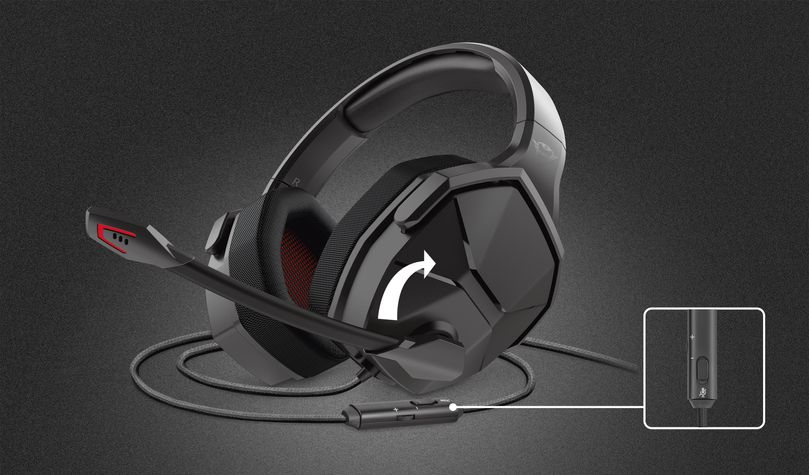

Kulağınızdan Çıkarmayın
Nefes alan kulaklık yastıkları sayesinde hiçbir zaman kulaklığı çıkarmanız gerekmeyecek. Saatler boyunca Ward’u kullansanız bile kulaklarınızın serin kalmasını sağlayacaktır. Bu yüzden bu kulaklığın çok platformlu olması büyük bir rahatlık sağlar. Oyun konsolunuz gibi 3,5mm kulaklık girişi olan tüm cihazlarda kullanabilirsiniz. Bu bağlantıya sahip herhangi bir mobil cihaza takın ya da PC’nize bağlamak için basitçe uzatma kablosunu kullanın. Ward her ihtiyacınızı karşılar.
Özellikler
Features
Size & Weight
Control
Connectivity
Audio
Headphone
Microphone
Gaming
Lighting
Protection
Compatibility
Ekstra bilgi
Kulaklık seti
Uzatma adaptör kablosu
Birleşik kulaklık/mikrofon bağlantısı
veya
3,5mm kulaklık bağlantısı
3,5mm mikrofon bağlantısı
veya
3,5mm jak bağlantısına sahip konsol oyun kolu
Dosyalar
Uyumluluk bilgileri
Versiyon 1.0 | Çok dilli
Uyumluluk bilgileri
EU declaration of conformity (DoC)
Versiyon 1.0 | Çok dilli
EU declaration of conformity (DoC)
Sıkça Sorulan Sorular (FAQ)
This instruction video applies to all our gaming headsets with 3.5mm jack connector type
If you are experiencing audio issues on your Dell computer, make sure to install the latest audio drivers for your computer from the Dell website at https://www.dell.com/support/home/en-us?app=drivers
After you have installed the Dell software and drivers for your computer setup the software correctly to activate the audio devices:
1. Go to the Windows Start Menu and open the Dell Optimizer software.
2. Click the Audio button.
3. Toggle the Switch to ENABLED.
4. Toggle the NOTIFICATIONS on.
5. Disable the Audio page and close the application.
6. When plugin the microphone, headset or headphones, the Optimizer will notify that a device is connected to the audio port. Select the correct device that is attached in the Optimizer option menu.
If this does not solve your problem, contact the Dell support or your system administrator.
Check that the microphone is not muted, via the top button on the inline remote.
Make sure that you have selected the headset as both the default Input and Output device in the Audio/Sound Settings of your device.
If your computer has 2 separate audio connections, use the included adapter.
When using Windows 10, make sure the microphone is allowed to be used by applications in the Microphone Privacy Settings
Check the Inline remote, as well as the device you are using the headset on:
- Check that the volume of the headset is turned high.
- Check that the microphone is not muted
Unfortunately, we do not have service centers to repair products.
A defective product should be replaced by your point of purchase during the warranty period.
We offer a 'return to retailer' warranty on our products. In case of a defect, you can return the product to your retailer with failure description, proof of purchase and all accessories. During the warranty period you will receive a replacement product from the retailer if available. For full warranty conditions you can consult: https://www.trust.com/support/warranty
Bize Ulaşın
Bize Ulaşın
Please check our FAQs first, chances are you'll find the answer there.
Couldn't find the answer in the FAQs? Fill out the form below with as much information as possible and one of our help-desk staff will respond at the earliest opportunity. Our messages are answered in the order they are received.
After submitting the form a confirmation message will be displayed with your reference number. The confirmation will be sent to your email address at the same time as well. If you have not received the confirmation message, please check your spam or junk mail folder. Otherwise, fill out the form again with your correct e-mail address.











