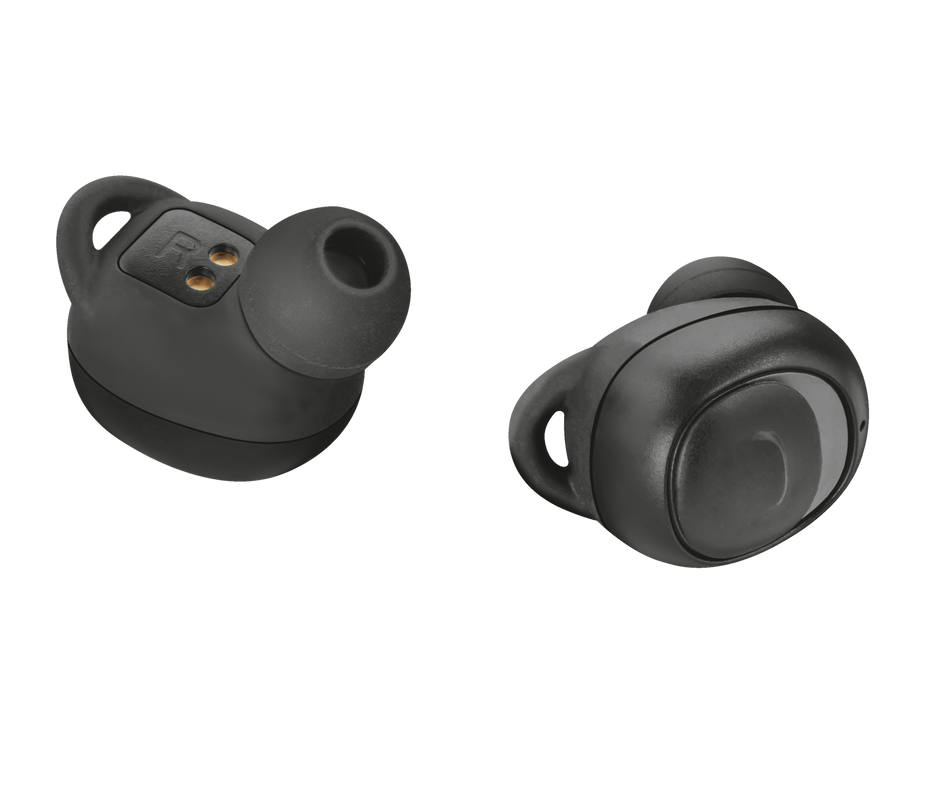Kablosuz Bluetooth kulaklık
Şarj kılıfı ve taşıma esnasında ekstra uzun süreli oynatma performansı ile premium kablosuz Bluetooth kulaklık
Take CTRL of your game
If you’re looking to upgrade your gaming setup, we’ve got just the keyboard for you! With Huano linear mechanical switches, the Zora Mechanical Keyboard offers up to 50 million keystrokes, meaning you can keep building on your skills with each and every one.

Temel Özellikler
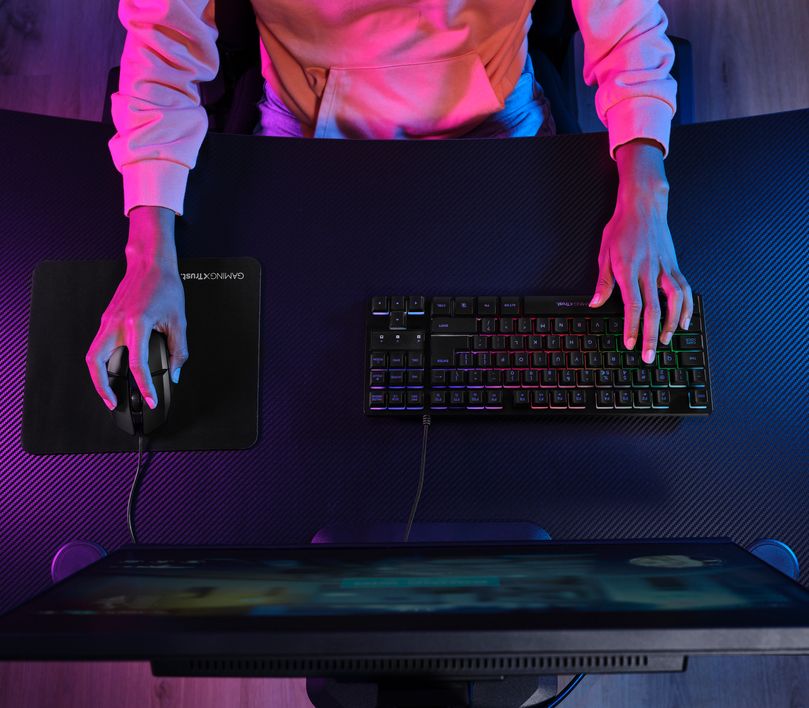
Adventure mode activated
With adjustable multicolour LED rainbow illumination on the Thado Gaming Keyboard and Felox Gaming Mouse, this bundle gets you ready for the coolest of gaming adventures. Compact and tenkeyless, the Thado gives you extra space on your desk, with a game mode switch and multimedia keys so you have full control over your gaming sessions – and it’s even eco-friendly too, with a composition of 69% recycled plastics. The Felox mouse offers adjustable speed between 200-6400 DPI and programmable software that allows you to adapt the DPI, lighting effects, and macros. Get your game on!
Özellikler
Features
Size & Weight
Control
Connectivity
Audio
Headphone
Microphone
Gaming
Lighting
Protection
Power
Input
Compatibility
Ekstra bilgi
Bluetooth kulaklıklar
Şarj kılıfı
Mikro-USB şarj kablosu
Ekstra 2 çift kulak tıkacı
Kullanım kılavuzu
Bluetooth özellikli Akıllı telefon veya tablet
Şarj kutusunu şarj etmek için güç bankası veya USB şarj cihazı
Dosyalar
Uyumluluk bilgileri
Versiyon 1.2 | Çok dilli
Uyumluluk bilgileri
Versiyon 1.1 | Çok dilli
Uyumluluk bilgileri
EU declaration of conformity (DoC)
Versiyon 1.0 | Çok dilli
EU declaration of conformity (DoC)
Sıkça Sorulan Sorular (FAQ)
- First charge the case, this will take approx. 3 hours. The light on the case will flash orange when charging. When the case is fully charged the light will stay orange.
- Then charge the earpieces in the case.
- When the earpieces both have been fully charged, go to the Bluetooth section on the device and select the TRUST DUET XP to pair. Please note that in some phones it can be necessary to switch Bluetooth off/on, or restart the phone before the pairing will be successful.
- When the Duet XP is paired, the earpieces are automatically linked together
- The Duet XP is ready for use.
- Go to your home screen.
- Swipe left to the widget screen.
- Go all the way to the bottom and press “edit”.
- Find the item named “Batteries” and press the + icon.
- Press “Done”.
When the earbuds have been paired to your phone, you can switch them on by pressing the button 1x, and off by pressing the button 6 seconds.
Both earpieces are set as master while only one can be.
Reset the earphones:
- Switch both earpieces off by pressing the button for several seconds.
- Press both earpieces for 7 seconds, they will start blinking.
- Press 2x the button of only one of the two earphones.
- Now pair the earphones again.
Unfortunately, we do not have service centers to repair products.
A defective product should be replaced by your point of purchase during the warranty period.
We offer a 'return to retailer' warranty on our products. In case of a defect, you can return the product to your retailer with failure description, proof of purchase and all accessories. During the warranty period you will receive a replacement product from the retailer if available. For full warranty conditions you can consult: https://www.trust.com/support/warranty
As of iOS 11.2, when you are using a Bluetooth headphone and receive a phone call, the button that you use to pick-up the phone call, determines which device is used for the audio.
If you pick-up the phone call with the green button on the iPhone display, then all the audio will be handled by the iPhone microphone and speaker (and not with any connected Bluetooth device).
If you pick-up the phone call with the call pick-up button on the Bluetooth device (headphone or speaker), then all the audio will be handled by the Bluetooth device.
If the person that is calling you cannot hear you – or the other way around – it may be possible that you picked up the phone with one device and are talking via another.
Use the audio icon on the iPhone display during the phone call to change the audio device.
Bize Ulaşın
Bize Ulaşın
Please check our FAQs first, chances are you'll find the answer there.
Couldn't find the answer in the FAQs? Fill out the form below with as much information as possible and one of our help-desk staff will respond at the earliest opportunity. Our messages are answered in the order they are received.
After submitting the form a confirmation message will be displayed with your reference number. The confirmation will be sent to your email address at the same time as well. If you have not received the confirmation message, please check your spam or junk mail folder. Otherwise, fill out the form again with your correct e-mail address.