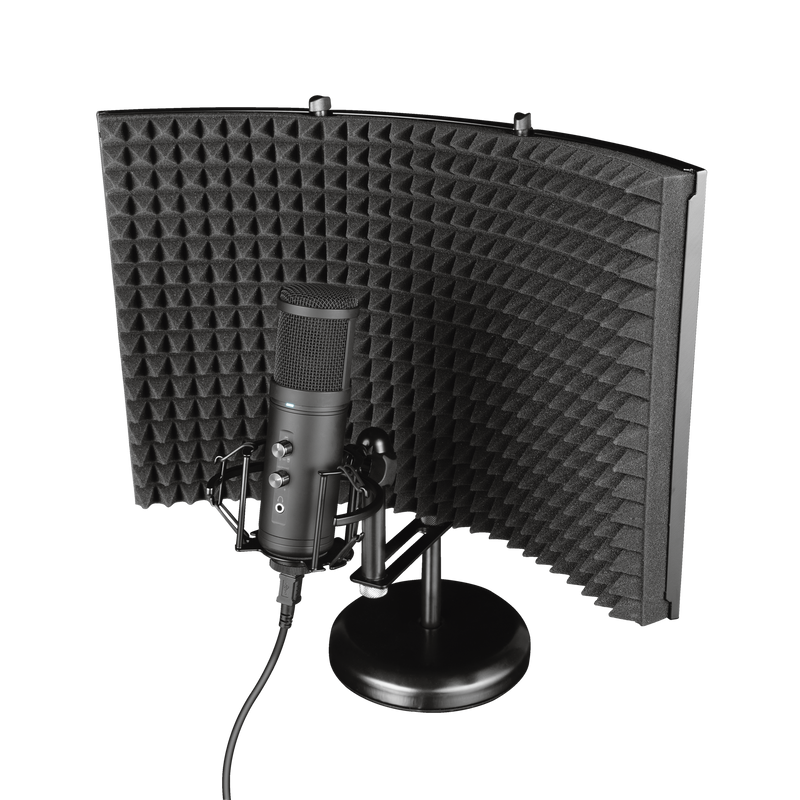GXT 259 Rudox
Configuração profissional que inclui microfone e filtro antirreflexão para gravações com qualidade de estúdio
Studio-quality audio
From making podcasts to documentaries, from singing pop songs to your magnum opus; you’ll need a great microphone to capture the audio in the best possible quality. The Trust GXT 259 Rudox, with its large reflection shield, zero-latency monitoring and cardioid audio pattern, gives you everything you need to start recording studio-quality audio.

Recursos Principais

For Content Creators
The Trust GXT 259 Rudox is made for every type of content creator. Thanks to the cardioid pattern, background noise is reduced, which makes this microphone suitable for podcasts, voice-overs or livestreams. Sing your own songs and play acoustic instruments and the Rudox will record every sound you make in the highest possible quality.
Reflection Shield
By placing the reflection shield behind the microphone, echoes are reduced, making this the ultimate studio set-up for anyone that wants high-quality voice recordings. The panels of the reflection shield can be adjusted to your liking, as the entire unit stands firmly on the heavy metal base with integrated shock mount. You’ll easily create a full sound studio in your room.


Connections
Thanks to the USB connection, audio is recorded in full digital quality. There’s no need for an external mixer; all you need is a PC or laptop with a free USB port. Monitoring your voice is made easy with the integrated headphone jack that provides zero-latency audio monitoring. The moment you say it, you’ll hear it. Combine this with the mix control and mute buttons and you’ve got full control over your studio recordings.
Especificações
Features
Size & Weight
General
Control
Connectivity
Audio
Microphone
Mount
Compatibility
Informação extra
Microfone
Filtro antirreflexão
Aranha de suspensão
Filtro pop
Suporte metálico
Cabo USB
Guia do utilizador
Porta USB
Windows 7, 8 ou 10
Mac OS X 10.5 (Leopard) ou posterior
Download
Informações sobre conformidade
Versão 1.0 | Multilingue
Informações sobre conformidade
Declaração UE de conformidade (DoC)
Versão 1.0 | Multilingue
Declaração UE de conformidade (DoC)
Perguntas Frequentes (FAQ)
To install:
- Assemble the microphone and set it in your preferred position
- Connect the USB-plug to the USB-connection of the computer
- Set the GXT 259 Microphone as the default sound input and sound output device on the computer.
- Check the microphone properties and on Windows 10 the Microphone Privacy settings.
- The microphone is ready to use
You switch on/off the microphone by pressing the mute button on the front.
The LED is red when the microphone is off/muted.
The LED is off when the microphone is on.
There are 5 volume options via this microphone
- 2 buttons on the microphone:
mic volume
headset/speaker volume - 3 options in Windows:
Sound Control Panel > Playback > click on device > Properties > Levels > Speakers/Headphones
Sound Control Panel > Recording > click on device > Properties > Levels > Microphone Array
Sound Control Panel > Recording > click on device > Properties > Levels > Microphone Boost
Check both the headset volume on the computer, as well as the headset volume on the microphone itself. The headset volume button is located on the front of the microphone, right above the headset connection.
Check both the microphone volume on the computer, as well as the microphone volume on the microphone. The microphone volume button is located on the front of the microphone, right above the headset volume button.
The standard microphone volume in Windows is 2.0 dB, which should be sufficient for most purposes.
The red light indicates that the mic mute function has been activated.
When mute is activated, the buttons will not function.
Infelizmente, não temos centros de serviço para consertar produtos.
Um produto com defeito deve ser substituído no ponto de venda durante o período de garantia.
Oferecemos uma garantia de 'devolução ao revendedor' para nossos produtos. Em caso de defeito, você pode devolver o produto ao revendedor com a descrição da falha, comprovante de compra e todos os acessórios. Durante o período de garantia, você receberá um produto de substituição do varejista, se disponível. Para todas as condições de garantia, você pode consultar: https://www.trust.com/support/warranty
The pick-up pattern of a microphone is the sensitivity to sound relative to the direction or angle from which the sound arrives, or how well the microphone "picks up" the sound from different directions. The most common types are: Cardioid, Omnidirectional, Unidirectional, Bidirectional.
CARDIOID
The most commonly used pattern is most sensitive at 0° (the front) and least sensitive at 180° (the back). This isolates it from unwanted ambient sound. You can use this for most recording applications. It is easy to get a good signal as the cardioid pattern blends out a bad sounding room, a noisy fan in the background, etc.
OMNIDIRECTIONAL
The omnidirectional microphone has equal sensitivity at all angles. This means it picks up sound evenly from all directions. Therefore, the microphone need not be aimed in a certain direction. It will be especially useful in good sounding rooms.
UNIDIRECTIONAL
Unidirectional microphones are most sensitive to sound arriving from directly in front (at 0°) and less sensitive in other directions. This makes unidirectional microphones effective at isolating the desired sound from both unwanted sound and ambient noise.
BIDIRECTIONAL
A bidirectional microphone (with figure-8 pattern) picks up the sound from in front of the microphone (at 0°) and from the rear (at 180°), but not the side (at 90° and 270°). It can be beneficial in situations where you do not want a signal coming from a 90° angle to bleed into the microphone.
Contate-Nos
Contate-Nos
Por favor, verifique nossas FAQs primeiro, é provável que você encontre a resposta lá.
Não encontrou a resposta nas perguntas frequentes? Preencha o formulário abaixo com o máximo de informações possível e um de nossos funcionários do suporte técnico responderá na primeira oportunidade. Nossas mensagens são respondidas na ordem em que são recebidas.
Depois de enviar o formulário, uma mensagem de confirmação será exibida com o seu número de referência. Esta confirmação foi enviada para o seu endereço de e-mail ao mesmo tempo. Se você não recebeu esta mensagem, verifique sua pasta de spam ou lixo eletrônico. Se você não encontrar a confirmação, envie o formulário novamente com o endereço de e-mail correto.