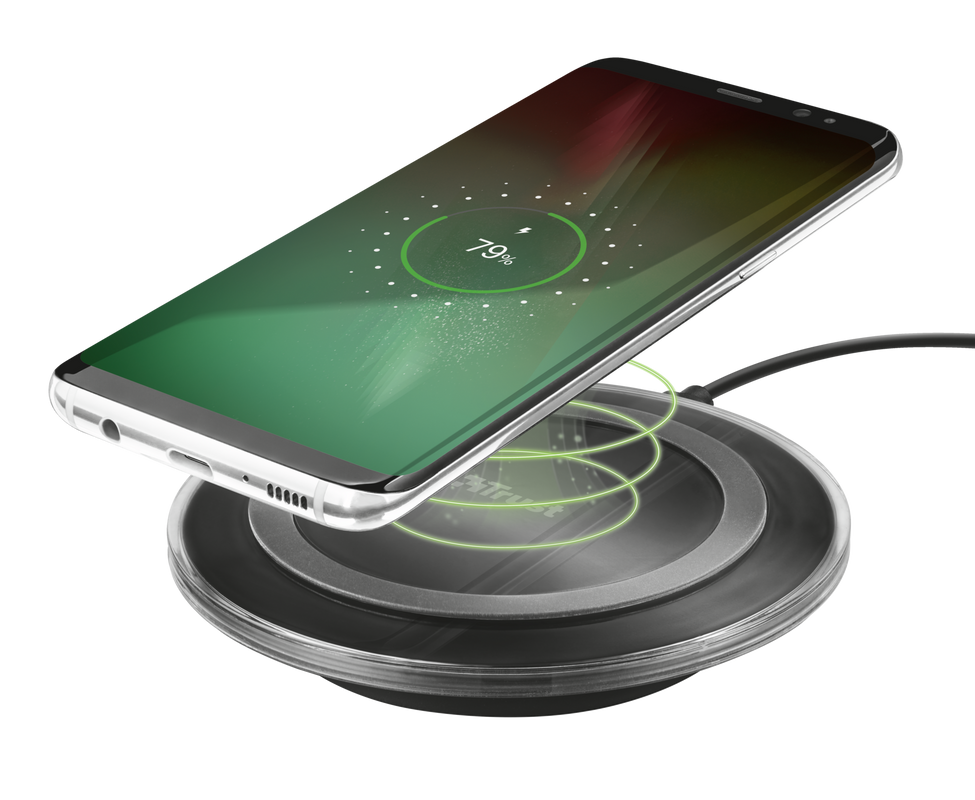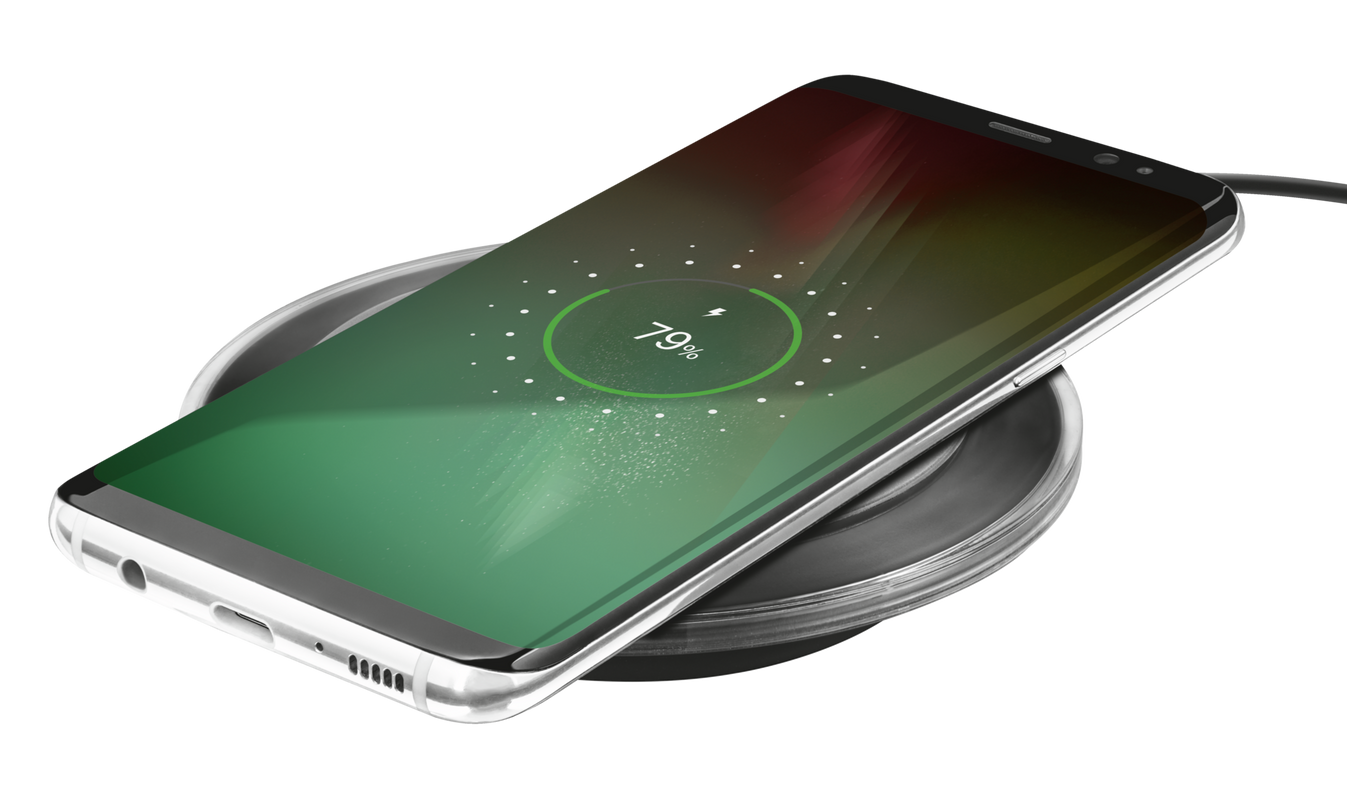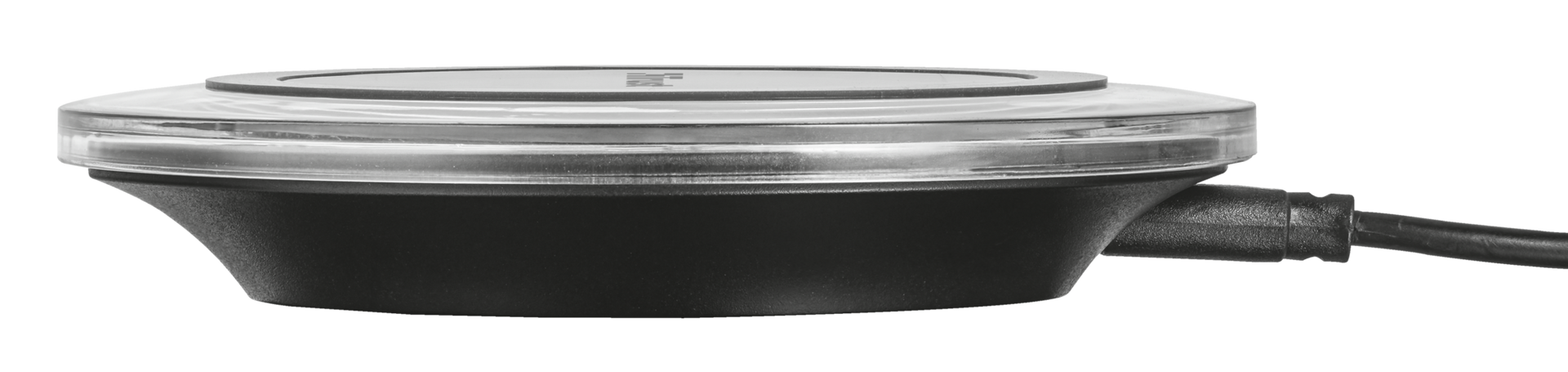Carregador sem fios para smartphones
Carregador sem fios elegante e compacto com saída de 5 W para carregar o seu smartphone compatível com a tecnologia Qi
Especificações
Features
Size & Weight
Protection
Wireless charging
Input
Output
Compatibility
Informação extra
Carregador sem fios
Cabo micro USB
Guia do utilizador
Smartphone com suporte de carga sem fios
Carregador com porta USB (recomendado 10 W/2 A)
Download
Informações sobre conformidade
Versão 1.2 | Multilingue
Informações sobre conformidade
Declaração UE de conformidade (DoC)
Versão 1.0 | Multilingue
Declaração UE de conformidade (DoC)
Perguntas Frequentes (FAQ)
Você conecta o carregador à tomada da parede e o carregador deve estar conectado à tomada da parede o tempo todo ao usá-lo. Depois de conectar o carregador, você pode usá-lo para carregar dispositivos, como smartphones, com a tecnologia de carregamento sem fio Qi. Quando você coloca um dispositivo adequado no carregador e ele é colocado corretamente no carregador, um LED indica que o dispositivo (como o smartphone) está carregando.
Para instalar e usar:
1. Conecte o carregador sem fio com o cabo incluído a um carregador USB (de pelo menos 5 V / 1 A).
2. Conecte o carregador USB à tomada de parede.
3. Coloque um dispositivo adequado, um dispositivo com suporte de carregamento sem fio Qi, no carregador sem fio e alinhe-o corretamente no carregador sem fio.
4. O indicador LED no carregador sem fio indicará se o dispositivo está carregando.
5. Verifique o status da bateria do próprio dispositivo para obter informações sobre o status da bateria durante o carregamento, por exemplo, para verificar se a bateria do dispositivo ainda está carregando ou foi totalmente carregada.
Yes, provided that the case is not too thick (2-3mm) and does not contain metal parts. If the case is too thick, charging will go slow or not work at all. Most phone cases will work okay. Some bookcase-type phone covers might be too thick.
No, that is not needed. Your phone communicates by itself with the wireless charger to start and stop charging.
Yes, that is no problem. The wireless charger will use not more power than it needs.
Use a USB-charger with at least 2A or 10W power output. This will make sure the wireless charging works reliable.
Using a 1A/5W charger may work, but not always reliable.
It is not recommend to power the wireless charger from the USB-port on a computer. The power output of a computer may be too low for wireless charging to work at all.
The output of the wireless is maximum 5W. Using a more powerful USB charger than required will not increase the power output of the wireless charger. Do make sure to use a USB charger with 2A/10W or more.
Consider adding a wireless charging receiver or wireless charging case. Note that these solutions are usually only available for very popular phones such as iPhone.
Check the following things:
- Make sure the case/cover on your phone is not too tick (max 2-3mm) and does not contain metal parts. Preferably charge without using a cover.
- Make sure you use a suitable USB-charger with sufficient power. Do not power the wireless charger from a computer's USB-port.
- Make sure you use a reliable USB cable. Check the cable and replace this, if needed.
- Make sure the phone is aligned properly on the wireless charger.
Older Samsung devices came with a USB-charger that supported QuickCharge technology.
However, starting with the Galaxy S9, Samsung has removed support for this technology.
So please use a different USB-charger that supports QuickCharge 2.0 or 3.0, to enable fast wireless charging.
The wireless charger does not get enough power for reliable wireless charging.
- Make sure you use a USB charger that meets the requirements.
- Do not power the wireless charger from a computer's USB-port.
Try another USB cable. Many USB cables designed for charging, do not contain all 4 wires inside. For fast wireless charging it is important that the USB cable is fully wired. The easiest way to check this is to use the cable to connect your phone to a computer and try to copy some data. If your computer cannot detect the phone at all, then the cable is not fully wired and not suitable for fast wireless charging.
Make sure your smartphone actually has support for wireless charging. Note that phone features may vary per region. Consult the user manual of your phone or check the specifications of your phone on this website:https://www.gsmarena.com. Also check that no metal objects are on, under or very near the wireless charger. The built-in protection mechanism of the wireless charger will prevent charging if metal objects other than your phone are detected.
Infelizmente, não temos centros de serviço para consertar produtos.
Um produto com defeito deve ser substituído no ponto de venda durante o período de garantia.
Oferecemos uma garantia de 'devolução ao revendedor' para nossos produtos. Em caso de defeito, você pode devolver o produto ao revendedor com a descrição da falha, comprovante de compra e todos os acessórios. Durante o período de garantia, você receberá um produto de substituição do varejista, se disponível. Para todas as condições de garantia, você pode consultar: https://www.trust.com/support/warranty
Although there are multiple technologies for wireless charging, Qi wireless charging is by far the most popular technology in the market and the most implemented. Unless your phone is bought in the USA, chances that it uses a different technology are actually very small.
To verify that your phone is compatible with Qi wireless charging, consult the user manual or check the specifications on this website: https://www.gsmarena.com
In general, wireless charging works fine with all phone cases, unless they are too tick (more than 3mm) or contain metal.
Check in the specifications of the wireless charger if the 7.5W mode for iPhone is supported.
All wireless chargers work with iPhones that have wireless charging, such as iPhone 8 or X, at normal speed.
For fast wireless charging, make sure that the wireless charger supports the 7.5W mode for iPhone.
Note that all iPhones older than iPhone 8 and X do not support wireless charging. However, there are accessories available in the market to add wireless charging capability to older iPhones.
Contate-Nos
Contate-Nos
Por favor, verifique nossas FAQs primeiro, é provável que você encontre a resposta lá.
Não encontrou a resposta nas perguntas frequentes? Preencha o formulário abaixo com o máximo de informações possível e um de nossos funcionários do suporte técnico responderá na primeira oportunidade. Nossas mensagens são respondidas na ordem em que são recebidas.
Depois de enviar o formulário, uma mensagem de confirmação será exibida com o seu número de referência. Esta confirmação foi enviada para o seu endereço de e-mail ao mesmo tempo. Se você não recebeu esta mensagem, verifique sua pasta de spam ou lixo eletrônico. Se você não encontrar a confirmação, envie o formulário novamente com o endereço de e-mail correto.