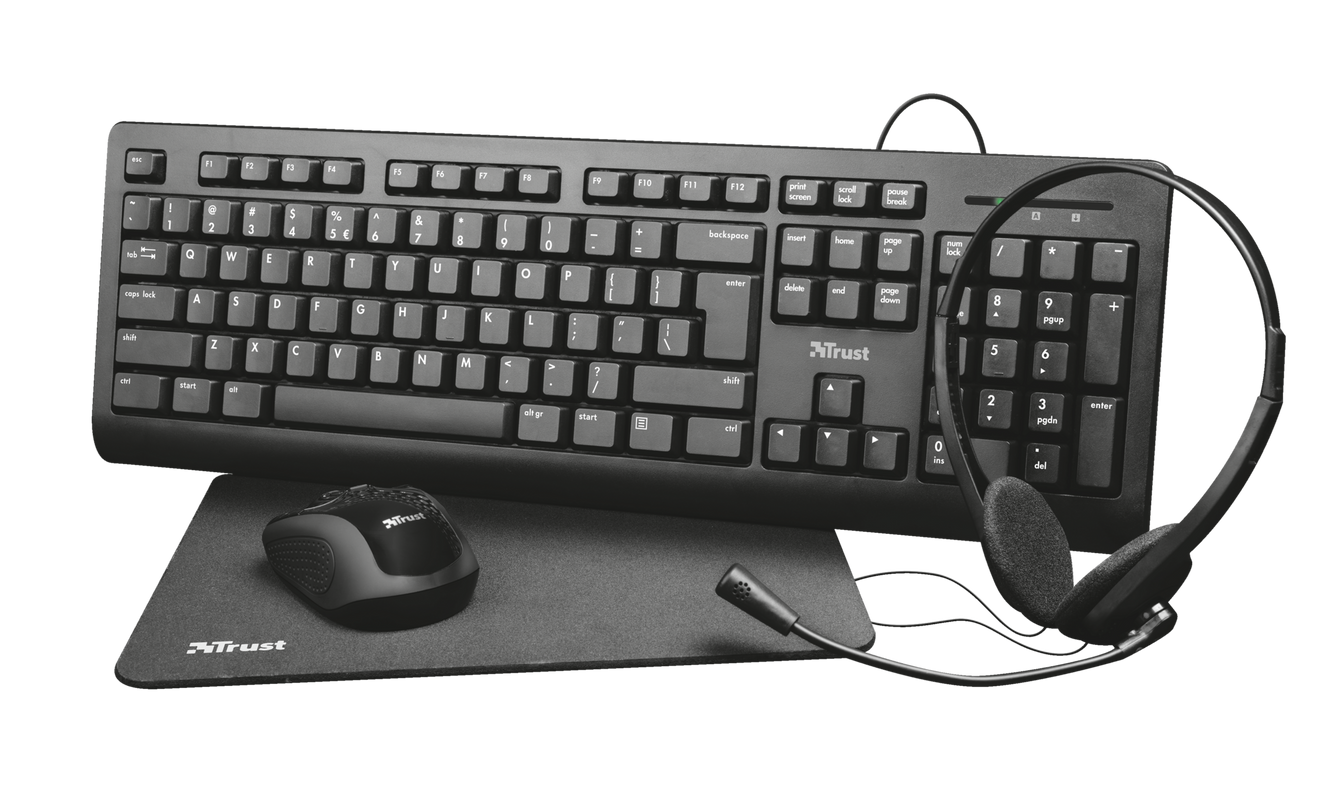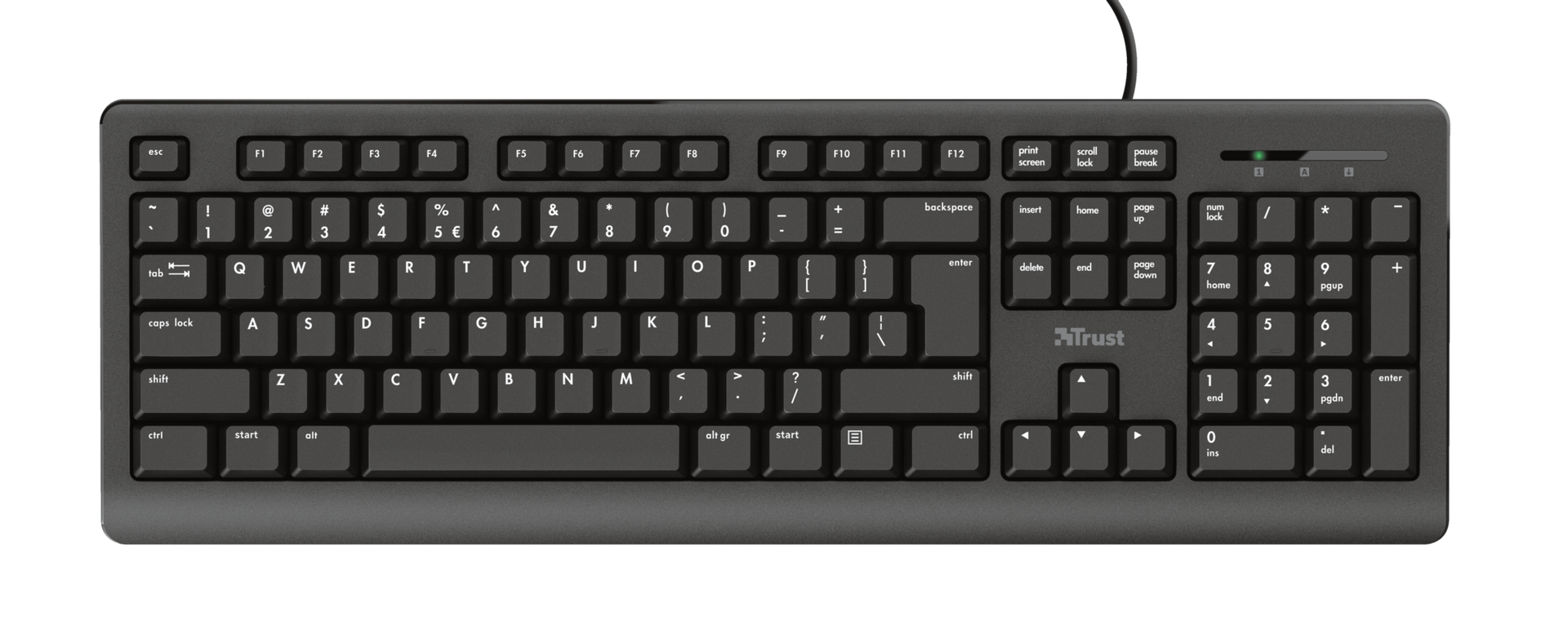4-in-1 thuiswerkset
Volledige thuiswerkset met een comfortabel toetsenbord, draadloze muis, lichte headset en een muismat
Complete Office Convenience
With the right tools, you can get the job done. This versatile 4-in-1 set gives your home office the accessory upgrade that puts everything in place. The set includes a mouse, keyboard, headset and mousepad that are specially designed for the home office; whether you’re working on business or leisure projects.

Belangrijkste kenmerken

Comfortable Typing
With the right keyboard, typing should be comfortable for hours on end. The keyboard in this set supports you throughout your day with silent typing, fold-out feet to get the right height, and a full-size key layout, offering control at your fingertips. Furthermore, the spill-resistant design makes it well suited for home office use.
Mouse Control
The wireless mouse gives ample working freedom with a 6m wireless range, plus you can easily store the USB micro-receiver when the day is done. The ambidextrous mouse can be operated by both left and right-handed users, and you can set your preferred speed with a speed-select button (1000 – 1600 DPI). The included mousepad has an optimised surface texture so you can operate your mouse smoothly.


Clear Calls
Take calls and manage meetings with clear sound. The adjustable, sensitive microphone picks up your voice clearly and you can manage the volume with the inline control. An adjustable headband and lightweight design make it a pleasant wear, no matter how long the call.
Specificaties
Size & Weight
Compatibility
Extra informatie
Bedraad toetsenbord
Draadloze muis met micro-USB-ontvanger
Batterijen (2xAAA)
Headset
Muismat
Gebruikershandleidingen
Windows 10 of 11
Mac OS X (10.15 of nieuwer)
Chrome OS
2 x USB-poort
Gecombineerde aansluiting van 3,5 mm voor hoofdtelefoon/microfoon
OF 3,5 mm-hoofdtelefoonaansluiting en 3,5 mm-microfoonaansluiting
Andere versies
EAN-code 8713439242638
EAN-code 8713439242621
EAN-code 8713439242614
EAN-code 8713439244328
EAN-code 8713439244335
EAN-code 8713439244311
EAN-code 8713439244304
EAN-code 8713439244298
EAN-code 8713439243871
Veelgestelde vragen (FAQ)
- Place the batteries in the mouse
- Switch the mouse on with the button on the bottom
- Connect the USB-receiver to the computer without using a hub or extension cable.
- The computer will recognize the mouse and install the built-in driver. This might take a few moments.
- The mouse is ready to use.
Met de knop aan de onderkant zet je de muis aan/uit.
Deze muis gebruikt echter de stand-bymodus (slaapstand) om de batterij te sparen.
Het is niet nodig om het uit te schakelen.
Als de muis niet beweegt of als er geen signaal is van de USB-ontvanger, wordt de slaapstand ingeschakeld om de batterij te sparen.
Wanneer je de muis opnieuw gebruikt, b.v. (afhankelijk van het type muis) door op een knop te drukken, of door de muis te bewegen, wordt deze weer ingeschakeld.
Voor opslag of reizen raden we aan om de muis uit te schakelen.
Door op de DPI-knop te drukken verander je de DPI.
Er is geen visuele indicatie voor de DPI-selectie, behalve dat de aanwijzersnelheid op het scherm sneller of langzamer zal zijn, afhankelijk van de geselecteerde DPI.
Afhankelijk van de versie van uw muis, wordt de ontvanger in het product (onderkant) zelf of in het batterijcompartiment van de muis opgeborgen.
Helaas is het niet mogelijk om een nieuwe ontvanger te sturen, want tijdens productie wordt het apparaat gekoppeld aan de ontvanger met een unieke code. Het apparaat functioneert daarom alleen met de originele ontvanger, niet met een andere ontvanger.
We advise to first double-check the batteries, then disconnect the receiver, restart the computer and reconnect the receiver.
If the issue persists, test the mouse by connecting the receiver to another USB-port and another computer.
Can you check the following items:
- The headset is connected to the correct audio connection(s) on your computer? Consult the manual for more information.
- There is no error message (visible by the yellow exclamation mark) reported in the Device Manager?
- The device is the default device for recording and playbacking / input and output?
Windows 7/8:- Right click on the speaker icon in the taskbar and select Playback devices > Select the correct device > Set Default > OK
- To activate the microphone: right-click on the speaker icon in the taskbar and select Recording devices > select the correct device > Set Default > OK
Windows 10:- Right click on the speaker icon in the taskbar and select open Sound settings > Select the correct device in the Choose your ouput device option
- To activate the microphone: right-click on the speaker icon in the taskbar and select open Sound settings > Select the correct device in the Choose your input device option
Mac:- Go to "System Preferences" > "Sound"
- Click the "Input" tab to access microphone settings.
- Click the microphone in the devices list to adjust the microphone settings.
If the above steps don't help, connect the headset to another computer, to check if the problem persists.
This mouse doesn't need a driver, it functions with the built-in Windows driver.
Please check the following:
- the batteries are full
- your computer is up-to-date via windowsupdate.com
- the USB-ports are up-to-date by downloading and installing the latest USB-drivers from the website of the computer's manufacturer.
- no errors are visible in the Device Manager. If any errors are visible, especially in the mouse and USB section, remove these before proceeding.
Now, reinstall the mouse to the computer by:
- removing the receiver
- restarting the computer
- and then (after the computer has fully restarted) reconnecting the receiver to the computer
so the computer can recognize the mouse and properly install the built-in driver.
If the error persists, test the mouse (receiver) on another USB-port and on another computer.
-
Probeer de muis op een ander oppervlak te bewegen of gebruik een muismat.
-
Maak de sensor aan de onderzijde van de muis met een droge doek schoon.
-
Verbeter de draadloze prestaties.
Trust heeft geen Service Centra aangezien onze defecte producten niet worden gerepareerd, maar direct door de winkelier worden omgeruild in de garantieperiode.
Wij hebben een 'return to retailer' garantie.
Dit betekent dat je, wanneer het product in garantie is, terug kan met product en aankoopbewijs naar de winkel/webshop en het product kan omruilen voor een nieuw exemplaar.
De volledige garantievoorwaarden kan je raadplegen op:
https://www.trust.com/support/warranty
Neem contact op
Neem contact op
Kijk eerst bij onze FAQ's, de kans is groot dat u het antwoord daar vindt.
Kunt u het antwoord niet vinden in de FAQ? Vul het onderstaande formulier in met zoveel mogelijk informatie en een van onze medewerkers zal zo snel mogelijk reageren. Onze berichten worden beantwoord in de volgorde waarin ze ontvangen zijn.
Na het versturen van het formulier wordt een bevestiging weergegeven met uw referentienummer. De bevestiging zal tegelijkertijd naar uw e-mailadres worden verzonden. Als u het bevestigingsbericht niet hebt ontvangen in uw mail, controleert u alstublieft uw spam- of junk-mailmap. Vindt u het bericht ook daar niet terug, stuurt u dan het formulier nogmaals, met uw correcte e-mail adres.