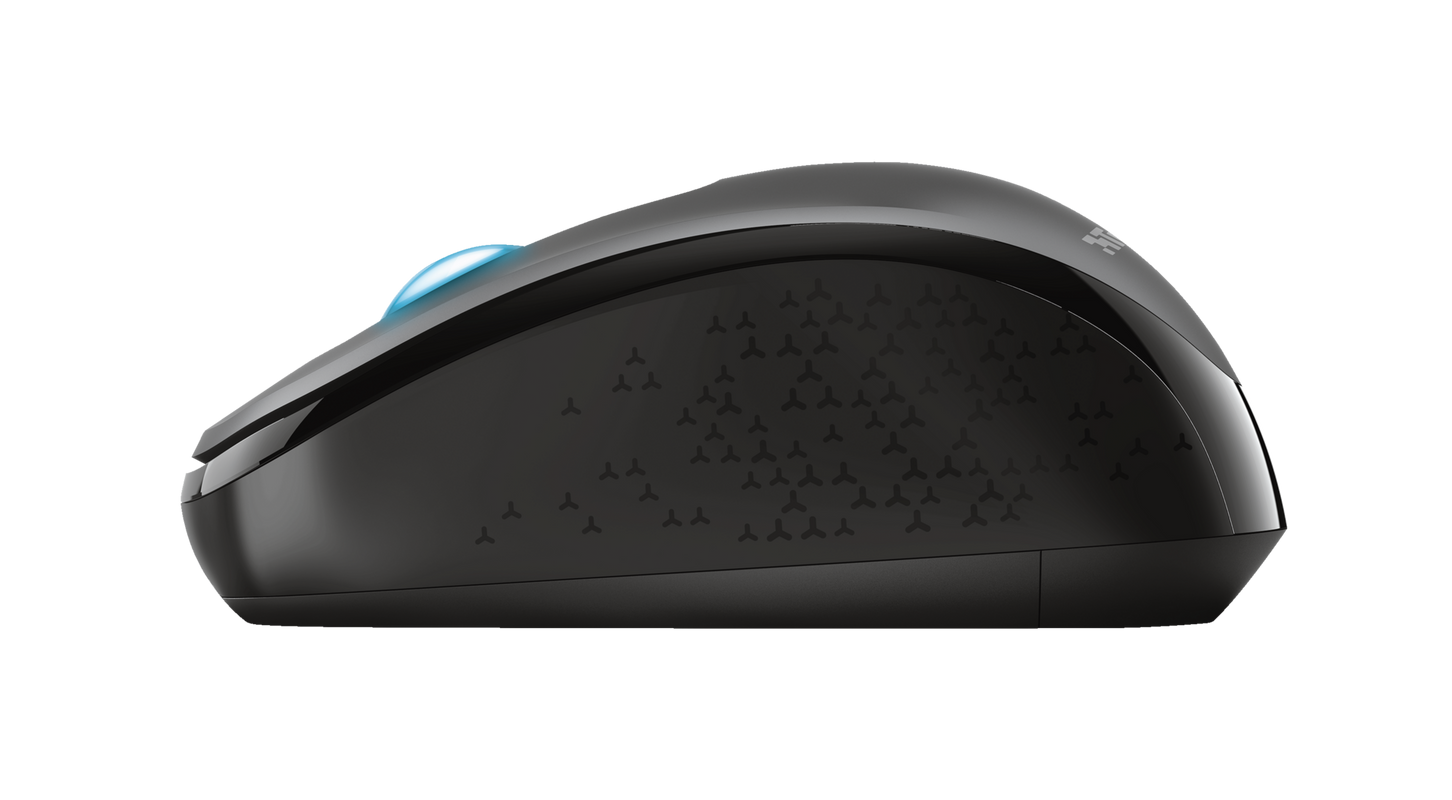Dual Mode Wireless Mouse
Bluetooth/2.4GHz wireless mouse: use your preferred connection method or use both to switch between devices
Two Connection Modes
The mouse’s wireless design enables you to move around freely. With two connection modes, you decide how you want to work with the Yvi on your devices. Plug the USB receiver into your desktop and connect the mouse via Bluetooth on your laptop (or the other way around) to easily switch between devices.

Key features

Comfortable Grip
With an ambidextrous design, both left and right-handed users can easily work with the Yvi Wireless Mouse. Its rubber sides add comfort and grip, making for effortless and convenient operation.
Choose your Speed
Whether you prefer your cursor to move at a medium or fast pace; it’s up to you. Yvi lets you select your favourite speed with the speed selection button (800/1600 DPI).

Specifications
General
Features
Size & Weight
Sensor
Control
Connectivity
Gaming
Power
Input
Compatibility
Extra information
Wireless mouse
USB micro receiver
1x AA battery
PC, laptop, tablet or smartphone with bluetooth
Windows 10
macOS High Sierra (10.13) or higher
Android 4.0.3 or newer
iPad OS 13.4 or newer
Bluetooth
OR USB port
Downloads
Legal & Compliance information
Version 1.0 | Multilingual
Legal & Compliance information
EU declaration of conformity (DoC)
Version 1.0 | Multilingual
EU declaration of conformity (DoC)
Frequently Asked Questions (FAQ)
You can connect the mouse via 2.4GHZ RF or via Bluetooth to your computer.
To connect via 2.4GHZ RF (i.e. via the USB-receiver):
- Switch the mouse on with the on/off button on the bottom of the mouse
- Remove the USB-receiver from the storage compartment in the battery compartment on the bottom the mouse.
- Long press (6 seconds) the small button behind the scroll wheel on top of the mouse.
- The colour of the scroll wheel will turn to green.
- Connect the USB-receiver to the USB-port of the computer.
- The computer will recognize the mouse and install the built-in driver.
- This might take a few moments.
- The mouse is ready to use.
To connect via Bluetooth:
- Switch the mouse on with the on/off button on the bottom of the mouse
- Long press (6 seconds) the small button behind the scroll wheel on top of the mouse.
- The colour of the scroll wheel will turn to blue.
- Press 6 seconds on both the middle and right button of the mouse to start the pairing process
- The blue colour of the scroll wheel will start to flash blue.
- Go to the Bluetooth section on the computer and select the Trust YVI to pair.
- The mouse is ready to use.
- Note:
- in some devices it may be necessary to switch Bluetooth off and back on before starting to pair.
- on some Windows computers it may be necessary (when the mouse is not automatically shown in the Bluetooth section) to select the Add Bluetooth or other device option > Add a device.
-
Try using the mouse on a different surface or use a mousepad.
-
Clean the sensor on the bottom of the mouse with a dry cloth.
-
Improve wireless performance.
Unfortunately, we do not have service centers to repair products.
A defective product should be replaced by your point of purchase during the warranty period.
We offer a 'return to retailer' warranty on our products. In case of a defect, you can return the product to your retailer with failure description, proof of purchase and all accessories. During the warranty period you will receive a replacement product from the retailer if available. For full warranty conditions you can consult: https://www.trust.com/support/warranty
Contact us
Contact us
Please check our FAQs first, chances are you'll find the answer there.
Couldn't find the answer in the FAQs? Fill out the form below with as much information as possible and one of our help-desk staff will respond at the earliest opportunity. Our messages are answered in the order they are received.
After submitting the form a confirmation message will be displayed with your reference number. The confirmation will be sent to your email address at the same time as well. If you have not received the confirmation message, please check your spam or junk mail folder. Otherwise, fill out the form again with your correct e-mail address.