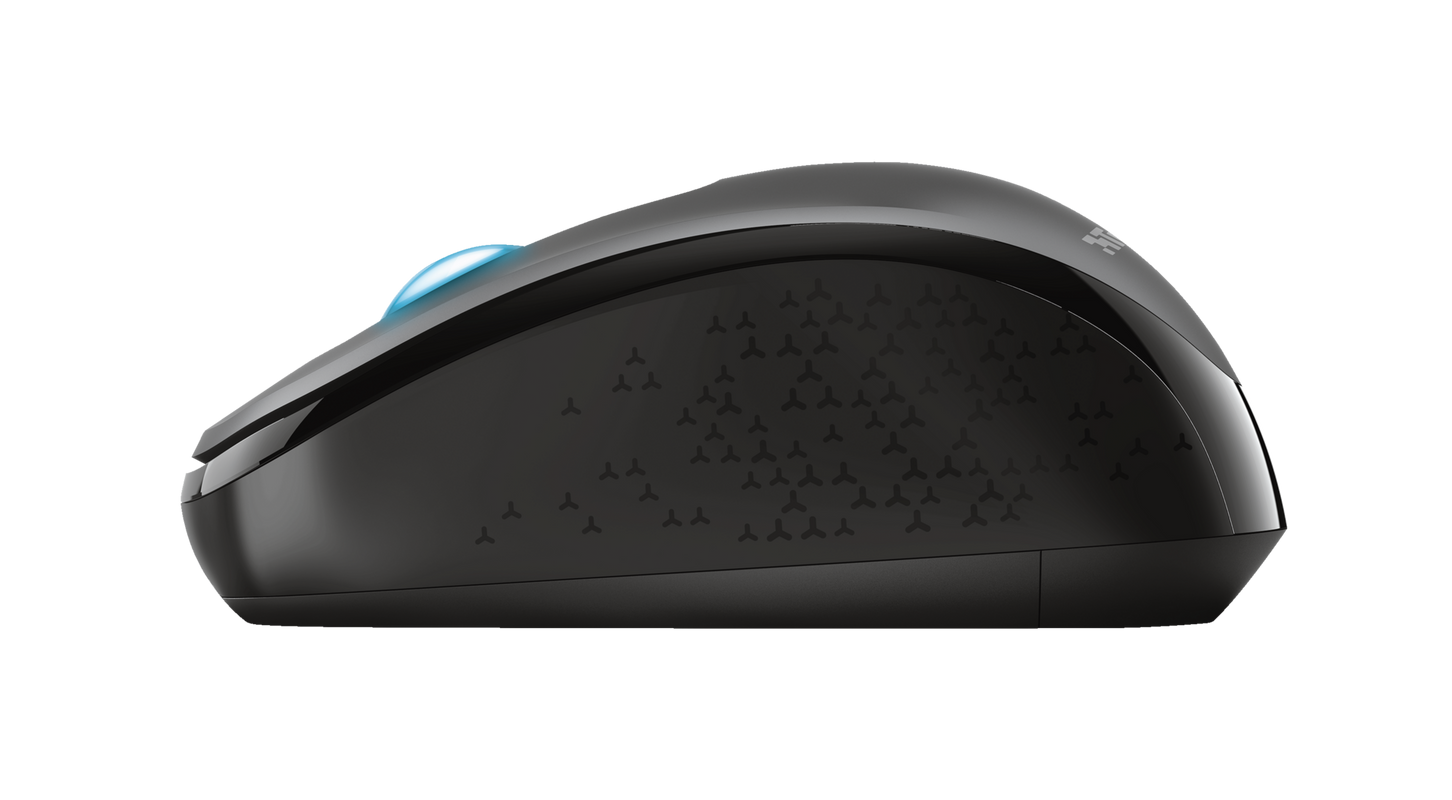Çift Modlu Kablosuz Fare
Bluetooth/2.4GHz kablosuz fare: tercih ettiğiniz bağlantı yöntemini kullanın veya aygıtlar arasında geçiş yapmak için ikisini birden kullanın
İki Bağlantı Modu
Farenin kablosuz tasarımı, özgürce hareket etmenizi sağlar. İki bağlantı modu ile, aygıtlarınızda Yvi ile nasıl çalışmak istediğinize karar verirsiniz. USB alıcısını masaüstünüze takın ve aygıtlar arasında kolayca geçiş yapmak için fareyi dizüstü bilgisayarınızdaki Bluetooth aracılığıyla (veya tam tersi) bağlayın.

Temel Özellikler

Rahat Tutuş
Çok yönlü bir tasarıma sahip olan hem sol hem de sağ elini kullanan kullanıcılar, Yvi Kablosuz Fare ile kolayca çalışabilir. Kauçuk tarafları konfor ve kavrama ekleyerek zahmetsiz ve rahat çalışma sağlar.
Hızınızı Seçin
İmlecinizi orta veya hızlı hareket ettirmeyi tercih edip etmediğiniz; size kalmış. Yvi, hız seçme düğmesi (800/1600 DPI) ile en sevdiğiniz hızı seçmenize izin veriyor.

Özellikler
General
Features
Size & Weight
Sensor
Control
Connectivity
Gaming
Power
Input
Compatibility
Ekstra bilgi
Kablosuz fare
USB mikro alıcı
1 adet AA pil
Bluetooth destekli masaüstü bilgisayar, dizüstü bilgisayar, tablet veya akıllı telefon
Windows 10
macOS High Sierra (10.13) veya üzeri
Android 4.0.3. veya üzeri
iPad OS 13.4 veya üzeri
Bluetooth
VEYA USB portu
Dosyalar
Uyumluluk bilgileri
Versiyon 1.0 | Çok dilli
Uyumluluk bilgileri
EU declaration of conformity (DoC)
Versiyon 1.0 | Çok dilli
EU declaration of conformity (DoC)
Sıkça Sorulan Sorular (FAQ)
You can connect the mouse via 2.4GHZ RF or via Bluetooth to your computer.
To connect via 2.4GHZ RF (i.e. via the USB-receiver):
- Switch the mouse on with the on/off button on the bottom of the mouse
- Remove the USB-receiver from the storage compartment in the battery compartment on the bottom the mouse.
- Long press (6 seconds) the small button behind the scroll wheel on top of the mouse.
- The colour of the scroll wheel will turn to green.
- Connect the USB-receiver to the USB-port of the computer.
- The computer will recognize the mouse and install the built-in driver.
- This might take a few moments.
- The mouse is ready to use.
To connect via Bluetooth:
- Switch the mouse on with the on/off button on the bottom of the mouse
- Long press (6 seconds) the small button behind the scroll wheel on top of the mouse.
- The colour of the scroll wheel will turn to blue.
- Press 6 seconds on both the middle and right button of the mouse to start the pairing process
- The blue colour of the scroll wheel will start to flash blue.
- Go to the Bluetooth section on the computer and select the Trust YVI to pair.
- The mouse is ready to use.
- Note:
- in some devices it may be necessary to switch Bluetooth off and back on before starting to pair.
- on some Windows computers it may be necessary (when the mouse is not automatically shown in the Bluetooth section) to select the Add Bluetooth or other device option > Add a device.
-
Try using the mouse on a different surface or use a mousepad.
-
Clean the sensor on the bottom of the mouse with a dry cloth.
-
Improve wireless performance.
Unfortunately, we do not have service centers to repair products.
A defective product should be replaced by your point of purchase during the warranty period.
We offer a 'return to retailer' warranty on our products. In case of a defect, you can return the product to your retailer with failure description, proof of purchase and all accessories. During the warranty period you will receive a replacement product from the retailer if available. For full warranty conditions you can consult: https://www.trust.com/support/warranty
Bize Ulaşın
Bize Ulaşın
Please check our FAQs first, chances are you'll find the answer there.
Couldn't find the answer in the FAQs? Fill out the form below with as much information as possible and one of our help-desk staff will respond at the earliest opportunity. Our messages are answered in the order they are received.
After submitting the form a confirmation message will be displayed with your reference number. The confirmation will be sent to your email address at the same time as well. If you have not received the confirmation message, please check your spam or junk mail folder. Otherwise, fill out the form again with your correct e-mail address.