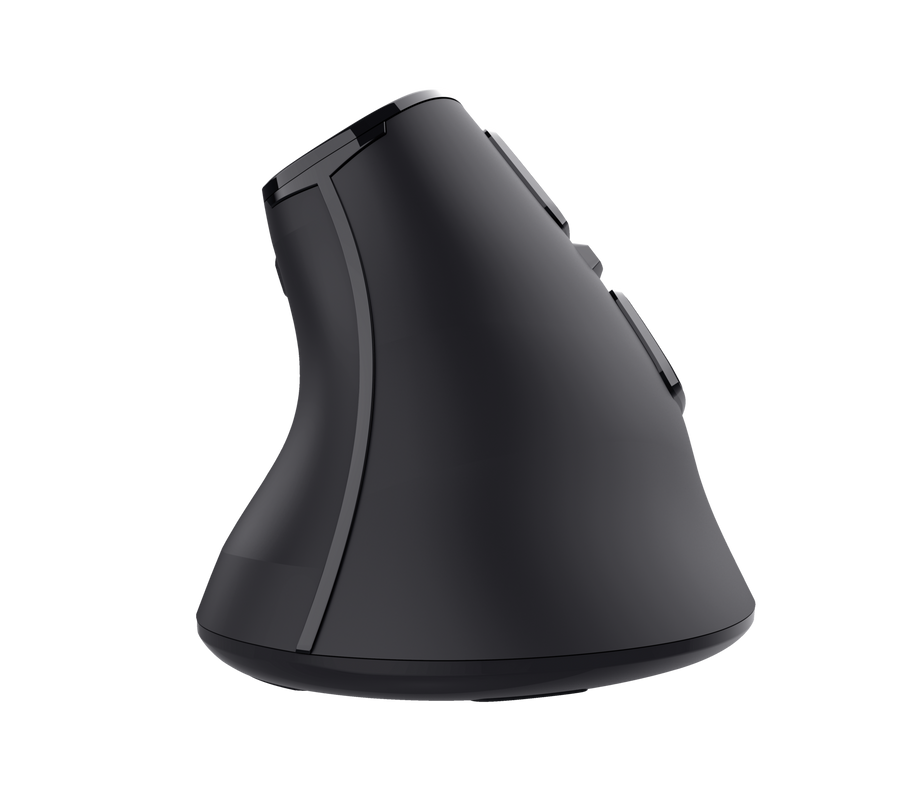Şarj Edilebilir Kablosuz Ergonomik Fare
Dijital ekran ve en iyi konfor için ergonomik dikey tasarıma sahip şarj edilebilir kablosuz fare
Gerilme yok
Dikey, ergonomik tasarım elinizi daha doğal bir konuma yerleştirir ve bilek veya kol gerilmesini önler veya azaltır.

Temel Özellikler

Kabloyu kesin
Depolanabilir bir USB alıcı veya Bluetooth aracılığıyla kablosuz şekilde çalışmak, size takılmadan çalışmak için ihtiyaç duyduğunuz tüm alanı sağlar.
Şarjlı
Tek kullanımlık pillere gerek yoktur, LED ekran pil ömrünün boşalmaya yakın olduğunu gösterdiğinde basitçe bağlayın ve yeniden şarj edin. Ayrıca, enerji tasarrufu sağlayan açma/kapatma düğmesi pil ömrünü korumaya yardımcı olur.
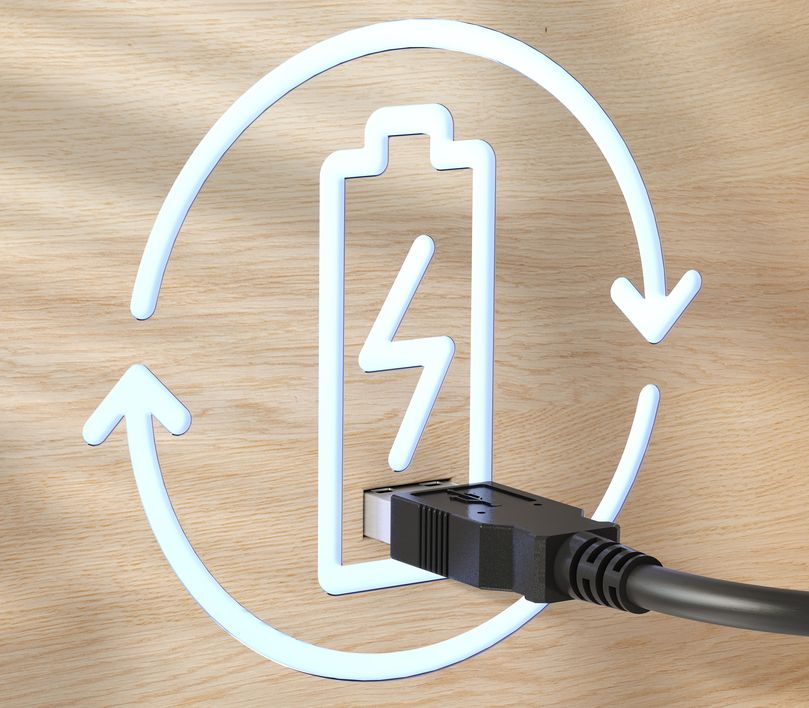

Düğmeler ve düğmeler
Toplamda 9 düğme - 5'i programlanabilen - parmaklarınızı çalıştırır ve deneyiminizi özelleştirir.
Haberdar kalın
Bir LED ekran, düğme işlevini, DPI'ı, bağlantı durumunu ve kalan pil ömrünü gösterir, böylece tüm detayları bilirsiniz ve kontrol bütünüyle sizde kalır.

Özellikler
General
Features
Size & Weight
Sensor
Control
Connectivity
Gaming
Lighting
Power
Input
Compatibility
Ekstra bilgi
Kablosuz şarj edilebilir fare
Şarj kablosu
USB alıcı
Kullanım kılavuzu
Windows 10, 11
macOS 10.15, 11, 12*
Chrome OS*
USB yuvası ya da Bluetooth bağlantısı
*Programlanabilir düğmelerin işlevleri işletim sistemine göre değişebilir
Dosyalar
Uyumluluk bilgileri
Versiyon 1.0 | Çok dilli
Uyumluluk bilgileri
EU declaration of conformity (DoC)
Versiyon 1.0 | Çok dilli
EU declaration of conformity (DoC)
Sıkça Sorulan Sorular (FAQ)
- Fully charge the mouse by connecting it via the charging cable to a USB-port (e.g. a USB-charger).
- Now you can connect the mouse via 2.4GHZ RF or via Bluetooth to your computer.
- To connect via 2.4GHZ RF
- Set the switch on the bottom of the mouse to 2.4G (i.e. switch to right)
- Remove the USB-receiver from the storage compartment below the mouse.
- Connect the USB-receiver to the USB-port of the computer.
- The computer will recognize the mouse and install the built-in driver.
- This might take a few moments.
- The mouse is ready to use.
- To connect via Bluetooth
- Set the switch on the bottom of the mouse to BT (i.e. switch to left)
- Press the connect button next to the switch to start the pairing procedure.
- Go to the Bluetooth section on the computer and select the Trust BT Mouse to pair.
- The mouse is ready to use.
- Note:
- in some devices it may be necessary to switch Bluetooth off and back on before starting to pair.
- on some Windows computers it may be necessary (when the mouse is not automatically shown in the Bluetooth section) to select the Add Bluetooth or other device option > Add a device.
- To connect via 2.4GHZ RF
- Press the DPI-button (behind the scroll wheel) for 3 seconds to start the button assignment
- Press the button that you want to customize
- Select the function that you want to assign to that button by scrolling (with the scroll wheel) towards that function on the LED display.
- When the function that you want to assign is selected on the LED display, press the same button that you want to customize
- Press the DPI-button (behind the scroll wheel) for 3 seconds to confirm the new button assignment
- Repeat this procedure for all the special buttons that you want to assign
- Please note that you can assign the special buttons, but not the left, right, mid and dpi buttons.
The Fire Key has the function of a double click.
-
Try using the mouse on a different surface or use a mousepad.
-
Clean the sensor on the bottom of the mouse with a dry cloth.
-
Improve wireless performance.
Unfortunately, we do not have service centers to repair products.
A defective product should be replaced by your point of purchase during the warranty period.
We offer a 'return to retailer' warranty on our products. In case of a defect, you can return the product to your retailer with failure description, proof of purchase and all accessories. During the warranty period you will receive a replacement product from the retailer if available. For full warranty conditions you can consult: https://www.trust.com/support/warranty
Bize Ulaşın
Bize Ulaşın
Please check our FAQs first, chances are you'll find the answer there.
Couldn't find the answer in the FAQs? Fill out the form below with as much information as possible and one of our help-desk staff will respond at the earliest opportunity. Our messages are answered in the order they are received.
After submitting the form a confirmation message will be displayed with your reference number. The confirmation will be sent to your email address at the same time as well. If you have not received the confirmation message, please check your spam or junk mail folder. Otherwise, fill out the form again with your correct e-mail address.