1500VA Kesintisiz Güç Kaynağı (UPS)
Elektronik cihazlarınızı çalıştırmak ve korumak için 4 duvar prizine sahip güvenilir 1500VA pil yedekleme UPS’i
Nihai Yedekleme Gücü
Cihazlarınızı koruyan Trust Paxxon 1500VA sayesinde rahat bir uyku çekebilirsiniz. Cihazlarınızın elektrik kesintilerinde geçici olarak çalışmasını sağlayan ve onları güç dalgalarına karşı koruyan güvenilir UPS, elektronik cihazlarınız için ideal bir ikincil güç kaynağıdır.

Temel Özellikler

Yüksek Kapasite
4 adet standart prize sahip olan Paxxon, bilgisayar, televizyon, oyun konsolu, ev otomasyon ya da alarm sistemi, router ya da modem ya da diğer duvardan elektrik alan tüm cihazları ve çevre birimlerini korumak için donatılmıştır. Yüksek kapasiteli bataryası sayesinde, toplam 900 Watt ya da 1500VA’lık cihazları bağlayabilirsiniz.
Güvenli Kapatma
Bir kesinti esnasında, UPS’nin büyük bataryası, ortalama bir PC çevresinin ihtiyacını bolca karşılayacaktır. İşlerinizi kaydetmeniz ve sistemi güvenli bir şekilde kapatmanız için sağladığı 7 dakikalık çalışma süresi* sayesinde, dosyalarınızın ve teçhizatınızın kalitesi kaybolmayacak. 900W’lık kapasitede tam güç çalışsa bile, UPS sisteminizi 80 saniye boyunca çalışır vaziyette korur.
* 450W kapasiteli çalışma yükünde

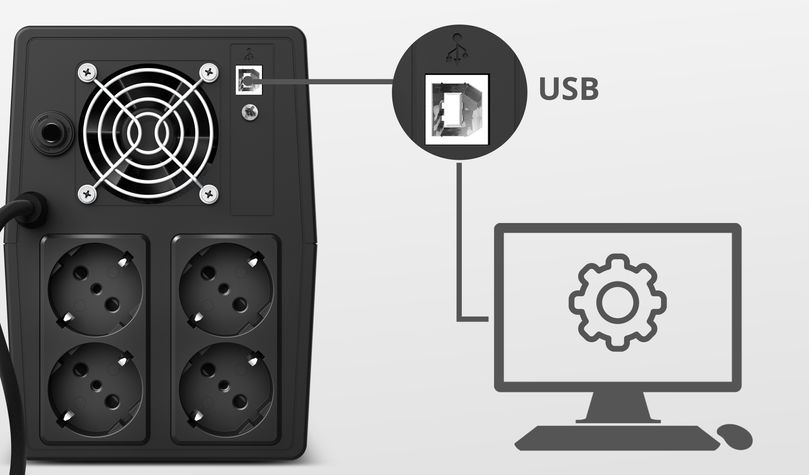
Ekstra Seçenekler
Paxxon’un USB bağlantısı ve indirilebilir PC yazılımı, UPS’i bir elektrik kesintisi durumunda otomatik olarak kapanması için programlamanızı sağlar. Kendi kontrolünüzde işleri kaydetmeyi ve PC’yi kapatmayı tercih ettiğinizde, yazılımın sizi uyaracak görülebilir ve duyulabilir sinyallerini isteğinize göre ayarlayabilir, güç kaynağının durumunu istediğiniz her zaman izleyebilirsiniz.
İstikrarlı Güç Sağlama
UPS, AVR işlevi sayesinde tutarlı bir çıkış gücü sağlar. Güç dalgalanmaları sırasında cihazlarınız emin ellerdedir. Bundan o kadar eminiz ki, bağlı cihazlarınız için 20.000 €’ya kadar genişletilmiş bir garanti teklif ediyoruz.**
** Koşulları trust.com’da kontrol edin
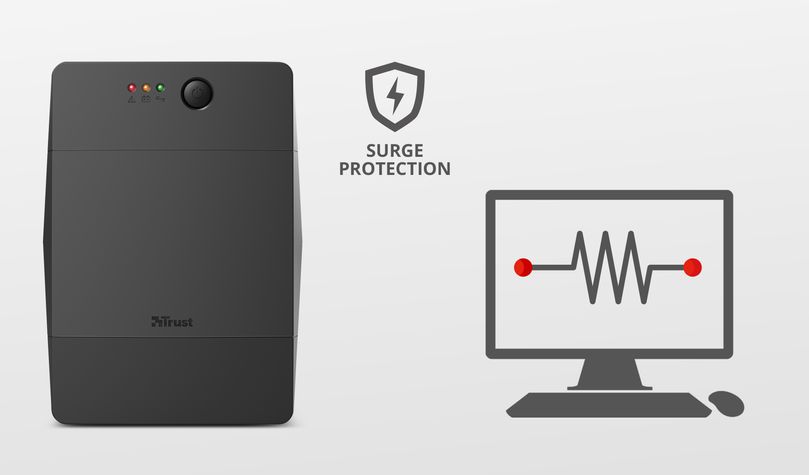
Özellikler
Features
Size & Weight
Control
Connectivity
Protection
Power
Ekstra bilgi
UPS birimi
USB kablosu
Kullanım kılavuzu
Topraklanmış duvar güç bağlantısı
- Yazılım için: Windows 10/8/7 USB bağlantı noktası
- 155MB boş sabit disk alanı
- En son yazılım aşağıdaki adresten indirilebilir:
- www.trust.com/23505/driver
Dosyalar
Sürücüleri
Versiyon 2.0 | Çok dilli | Windows 10
09.04.2020
ViewPower UPS software
Versiyon 1.0 | Çok dilli | Windows 10
22.08.2019
ViewPower UPS software
Uyumluluk bilgileri
Versiyon 1.7 | Çok dilli
Uyumluluk bilgileri
EU declaration of conformity (DoC)
Versiyon 1.0 | Çok dilli
EU declaration of conformity (DoC)
Sıkça Sorulan Sorular (FAQ)
- First let the UPS charge overnight: plug it in, turn it on, and with no load attached, let it charge for at least 9 hours.
- When the UPS is fully charged, connect the equipment to the UPS. Make sure to not exceed 900W.
Each model of UPS is capable of handling a predetermined amount of power draw. Always make sure that the wattage draw from your equipment plugged into the outlets does not exceed the Watt rating. The Watt rating of your UPS is 900W.
- Green LED: This indicates that the UPS is operating normally on utility power from your wall socket.
- Yellow LED plus sound: This indicates that your UPS isn't operating on utility power from your wall socket. Check the wall power, and cabling.
- Red LED plus sound: This indicates an error, and can have 2 reasons:
1. The equipment connected to the UPS is drawing more power than the UPS can provide. Each model of UPS is capable of handling a predetermined amount of power draw. Verify that the wattage draw from your equipment plugged into the outlets does not exceed the Watt rating.
2. The battery is near the end of its useful life. It is a warning that the battery needs to be replaced. It does not necessarily mean that the battery is dead. The typical life span of the battery is 2-4 years depending on use and environment (temperature). Before replacing the battery, however, you should let the UPS charge overnight (leave it plugged in, turned on, and with no load attached). Then test the UPS. If the UPS fails the test and the unit is still in warranty (2 years from date of purchase), contact our support for further troubleshooting. If the unit is out of warranty, a replacement battery should be ordered from your local retailer.
The time mentioned on package/website is the maximum backup time.
Please check if the circuit breaker on the back of the device has tripped. If so, the button labeled “press to reset” should have sprung out. When this is the case, please turn off the UPS, disconnect all attached devices and press the button on the back. This will reset the circuit breaker.
After resetting the circuit breaker, please turn on the UPS to see if it works and reconnect the devices one by one.
In the event that the UPS won’t turn on after resetting the breaker, please contact our support team via the 'ask a question' option on the product page.
If your UPS is no longer covered by warranty and you want to replace the battery, you can find a suitable battery in special stores or on the internet.
Unfortunately, we do not have service centers to repair products.
A defective product should be replaced by your point of purchase during the warranty period.
We offer a 'return to retailer' warranty on our products. In case of a defect, you can return the product to your retailer with failure description, proof of purchase and all accessories. During the warranty period you will receive a replacement product from the retailer if available. For full warranty conditions you can consult: https://www.trust.com/support/warranty
This particular product has been developed for use with the Windows operating systems only.
Therefore drivers or installation instructions for other operating systems such as Mac are not available.
More information about the extended warranty can be found at:
www.trust.com/support/warranty/power/23505
Bize Ulaşın
Bize Ulaşın
Please check our FAQs first, chances are you'll find the answer there.
Couldn't find the answer in the FAQs? Fill out the form below with as much information as possible and one of our help-desk staff will respond at the earliest opportunity. Our messages are answered in the order they are received.
After submitting the form a confirmation message will be displayed with your reference number. The confirmation will be sent to your email address at the same time as well. If you have not received the confirmation message, please check your spam or junk mail folder. Otherwise, fill out the form again with your correct e-mail address.







