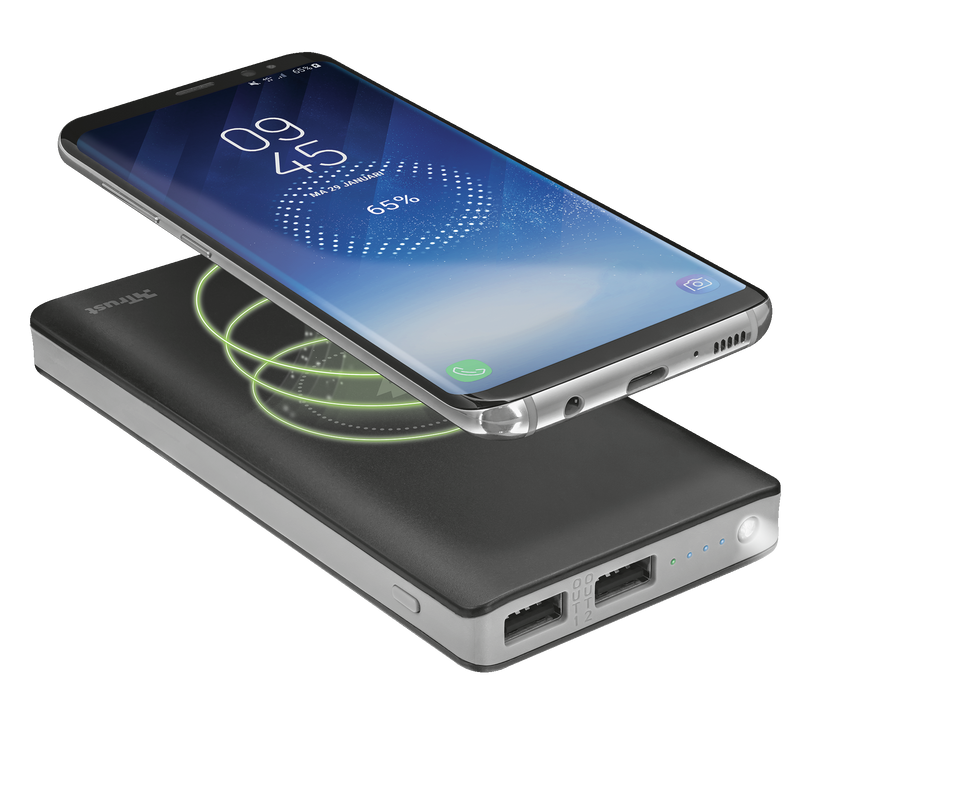Внешний аккумулятор на 8000 мА·ч для беспроводной зарядки
Тонкий внешний аккумулятор емкостью 8000 мА·ч со встроенным беспроводным зарядным устройством позволяет легко заряжать любой смартфон или планшет где бы вы ни были
Технические характеристики
General
Features
Size & Weight
Control
Protection
Wireless charging
Input
Output
Compatibility
Дополнительная информация
Внешний аккумулятор
2 кабеля micro-USB для зарядки
Руководство пользователя
Зарядное устройство или компьютер с портом USB (для зарядки аккумулятора)
Часто задаваемые вопросы (FAQ)
We always recommend to fully charge the powerbank for the first time.
The time for a full charge depends on the capacity of the powerbank, the remaining power in the powerbank and the power supply.
Please consult the quick manual for the estimated charging time for the first use.
If your device is actively in use during the charging process, the charging performance may be elongated.
You charge the powerbank via a USB-charger that is connected to a wall power outlet.
The indication LED will start blinking when the battery is charging.
The upper indicator will also flash as long as the battery is charging.
The LED's show the status of the charge as well:
- 1st led - 25%
- 2nd led - 50%
- 3rd led - 75%
- 4th led - 100%
In general all our powerbanks are suitable for air travel, since they confirm to the general requirements of a capacity of less than 100 Wh (Watt hours) and 2 grams lithium, as long as you keep the powerbank in the carry-on/hand luggage (and not in checked luggage) and declare the powerbank at customs.
However, requirements depend on the airport you are travelling from and the airline you are travelling with. We advise to always check in person with the airline, by either calling or chatting, before travelling for more information.
To determine Wh: (mAh x 3.7V)/1000
For example, a 20.000 mAh powerbank would be (20000 x 3.7)/1000 = 74 Watt-hours.
It can take 6-10 hours for a full charge, depending on the charger used.
This powerbank doesn't support this pass-through charging function.
Yes, provided that the case is not too thick (2-3mm) and does not contain metal parts. If the case is too thick, charging will go slow or not work at all. Most phone cases will work okay. Some bookcase-type phone covers might be too thick.
No, that is not needed. Your phone communicates by itself with the wireless charger to start and stop charging.
Yes, that is no problem. The wireless charger will use not more power than it needs.
Use a USB-charger with at least 2A or 10W power output. This will make sure the wireless charging works reliable.
Using a 1A/5W charger may work, but not always reliable.
It is not recommend to power the wireless charger from the USB-port on a computer. The power output of a computer may be too low for wireless charging to work at all.
The output of the wireless is maximum 5W. Using a more powerful USB charger than required will not increase the power output of the wireless charger. Do make sure to use a USB charger with 2A/10W or more.
Portable batteries that have 10W or 2A output can charge tablets.
If the portable battery has 5W or 1A output, it can charge smartphones but not tablets (except for iPad mini).
This depends on battery capacity (mAh) of your phone and age of the battery.
The bigger the capacity of the battery, the more likely it can charge your smartphone fully, or even multiple times.
Even though you may use the same charging method, the charging time may differ due to environment, temperature, power flow, etc.
Generally, a properly maintained powerbank can retain up to 80-90% of its original capacity at 500 charge and discharge cycles.
(charge then discharge = 1 cycle, regardless of whether you charge/ discharge it partially or fully).
Consider adding a wireless charging receiver or wireless charging case. Note that these solutions are usually only available for very popular phones such as iPhone.
When your powerbank is not charging, try the following:
- Use other charging cables
- Use another USB-charger
- Use another power outlet
Charge the powerbank in a cool place, connected to a good quality USB-charger that goes in the power outlet. Then just let it charge for at least 8 hours.
When your powerbank doesn't turn on, check the following:
- It is possible that your powerbank is fully drained. Please charge your powerbank. The indicator will start blinking when the powerbank receives sufficient power.
- It is possible that your powerbank went into sleep-mode. The powerbank will automatically cut-off the power and go into sleep-mode when it detects possibility of over-charge/ over-discharge/ short-circuit. This is sometimes due to faulty cable issue. Please activate the "sleeping" powerbank by charging it with a good condition cable.
If your powerbank can't charge your phone, check the following:
- Check if the capacity of the powerbank is suitable for your phone.
- Some smartphone cables might not be compatible with a powerbank due to different cable chipset design. We recommend using the cable and connector meant for the powerbank.
You can conduct some simple tests to identify the issue.
If the powerbank can't charge the device, make sure the powerbank is fully recharged.
If the powerbank is charged, the issue will most likely be with the cable.
You can try to use another cable to charge your device.
If it still doesn't work, the issue might be with the powerbank itself.
You should contact the support team via the 'ask a question' section.
- Generally, a well maintained powerbank can retain up to 80-90% of its original capacity. Please check the original battery capacity of your device and the capacity of the powerbank.
- The number of times a powerbank can charge your device depends on the capacity of both the powerbank and the device.
- It is best not to attach cables to the powerbank when not in use.
It is normal for the charger and device to get warm during charging and discharging.
They may get even warmer if you use your device while charging.
Check the following things:
- Make sure the case/cover on your phone is not too tick (max 2-3mm) and does not contain metal parts. Preferably charge without using a cover.
- Make sure you use a suitable USB-charger with sufficient power. Do not power the wireless charger from a computer's USB-port.
- Make sure you use a reliable USB cable. Check the cable and replace this, if needed.
- Make sure the phone is aligned properly on the wireless charger.
Older Samsung devices came with a USB-charger that supported QuickCharge technology.
However, starting with the Galaxy S9, Samsung has removed support for this technology.
So please use a different USB-charger that supports QuickCharge 2.0 or 3.0, to enable fast wireless charging.
The wireless charger does not get enough power for reliable wireless charging.
- Make sure you use a USB charger that meets the requirements.
- Do not power the wireless charger from a computer's USB-port.
Try another USB cable. Many USB cables designed for charging, do not contain all 4 wires inside. For fast wireless charging it is important that the USB cable is fully wired. The easiest way to check this is to use the cable to connect your phone to a computer and try to copy some data. If your computer cannot detect the phone at all, then the cable is not fully wired and not suitable for fast wireless charging.
Make sure your smartphone actually has support for wireless charging. Note that phone features may vary per region. Consult the user manual of your phone or check the specifications of your phone on this website:https://www.gsmarena.com. Also check that no metal objects are on, under or very near the wireless charger. The built-in protection mechanism of the wireless charger will prevent charging if metal objects other than your phone are detected.
Unfortunately, we do not have service centers to repair products.
A defective product should be replaced by your point of purchase during the warranty period.
We offer a 'return to retailer' warranty on our products. In case of a defect, you can return the product to your retailer with failure description, proof of purchase and all accessories. During the warranty period you will receive a replacement product from the retailer if available. For full warranty conditions you can consult: https://www.trust.com/support/warranty
Although there are multiple technologies for wireless charging, Qi wireless charging is by far the most popular technology in the market and the most implemented. Unless your phone is bought in the USA, chances that it uses a different technology are actually very small.
To verify that your phone is compatible with Qi wireless charging, consult the user manual or check the specifications on this website: https://www.gsmarena.com
In general, wireless charging works fine with all phone cases, unless they are too tick (more than 3mm) or contain metal.
Check in the specifications of the wireless charger if the 7.5W mode for iPhone is supported.
All wireless chargers work with iPhones that have wireless charging, such as iPhone 8 or X, at normal speed.
For fast wireless charging, make sure that the wireless charger supports the 7.5W mode for iPhone.
Note that all iPhones older than iPhone 8 and X do not support wireless charging. However, there are accessories available in the market to add wireless charging capability to older iPhones.
Связаться с нами
Связаться с нами
Please check our FAQs first, chances are you'll find the answer there.
Couldn't find the answer in the FAQs? Fill out the form below with as much information as possible and one of our help-desk staff will respond at the earliest opportunity. Our messages are answered in the order they are received.
After submitting the form a confirmation message will be displayed with your reference number. The confirmation will be sent to your email address at the same time as well. If you have not received the confirmation message, please check your spam or junk mail folder. Otherwise, fill out the form again with your correct e-mail address.