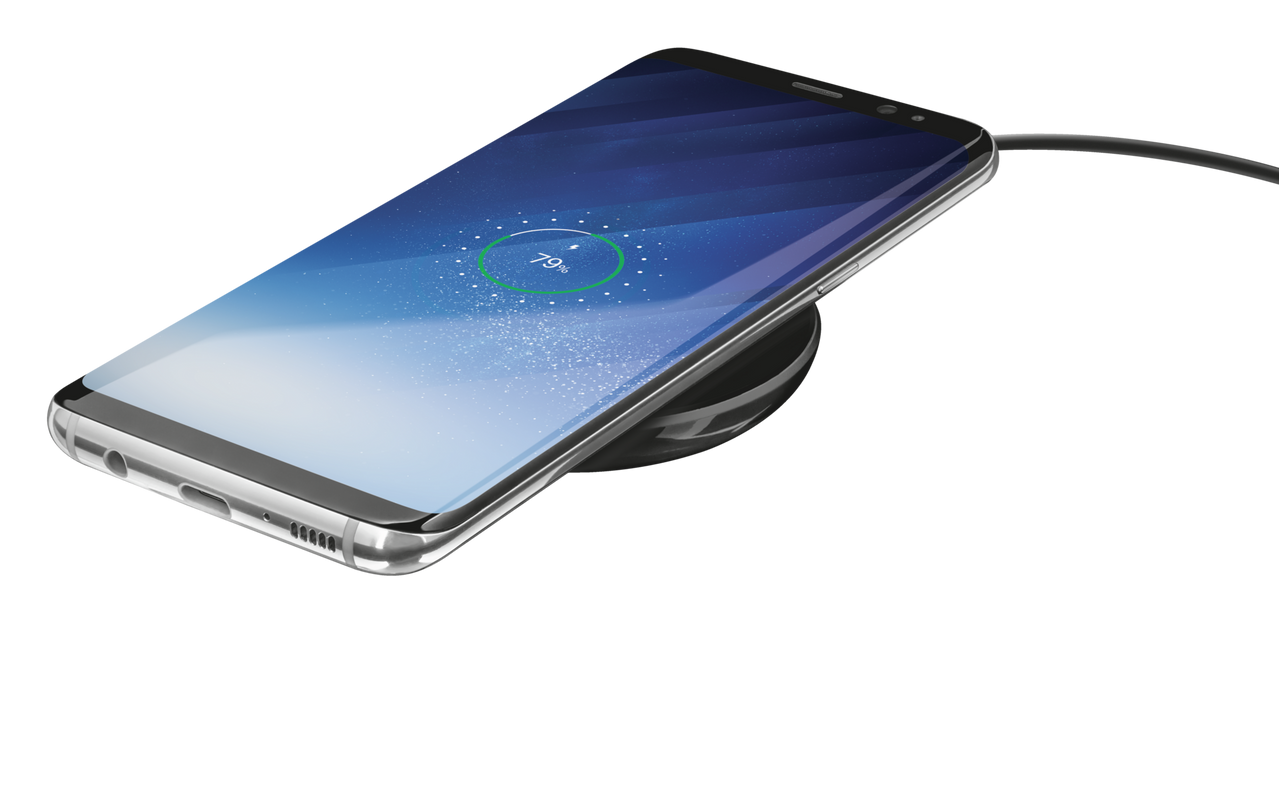Especificaciones
Features
Size & Weight
Protection
Wireless charging
Input
Output
Compatibility
Información extra
Cargador inalámbrico.
Cable micro USB.
Manual del usuario.
Cargador USB con potencia de salida máxima de 10 W/2 A.
Smartphone compatible con carga inalámbrica Qi.
Otras versiones
Código EAN 8713439228175
Código EAN 8713439228182
Descargas
Información de conformidad
Versión 1.3 | Varios idiomas
Información de conformidad
Declaración UE de conformidad
Versión 1.0 | Varios idiomas
Declaración UE de conformidad
Preguntas frecuentes (FAQ)
Yes, provided that the case is not too thick (2-3mm) and does not contain metal parts. If the case is too thick, charging will go slow or not work at all. Most phone cases will work okay. Some bookcase-type phone covers might be too thick.
No, that is not needed. Your phone communicates by itself with the wireless charger to start and stop charging.
Yes, that is no problem. The wireless charger will use not more power than it needs.
Use a USB-charger with at least 2A or 10W power output. This will make sure the wireless charging works reliable.
Using a 1A/5W charger may work, but not always reliable.
It is not recommend to power the wireless charger from the USB-port on a computer. The power output of a computer may be too low for wireless charging to work at all.
The output of the wireless is maximum 5W. Using a more powerful USB charger than required will not increase the power output of the wireless charger. Do make sure to use a USB charger with 2A/10W or more.
Consider adding a wireless charging receiver or wireless charging case. Note that these solutions are usually only available for very popular phones such as iPhone.
Check the following things:
- Make sure the case/cover on your phone is not too tick (max 2-3mm) and does not contain metal parts. Preferably charge without using a cover.
- Make sure you use a suitable USB-charger with sufficient power. Do not power the wireless charger from a computer's USB-port.
- Make sure you use a reliable USB cable. Check the cable and replace this, if needed.
- Make sure the phone is aligned properly on the wireless charger.
Older Samsung devices came with a USB-charger that supported QuickCharge technology.
However, starting with the Galaxy S9, Samsung has removed support for this technology.
So please use a different USB-charger that supports QuickCharge 2.0 or 3.0, to enable fast wireless charging.
The wireless charger does not get enough power for reliable wireless charging.
- Make sure you use a USB charger that meets the requirements.
- Do not power the wireless charger from a computer's USB-port.
Try another USB cable. Many USB cables designed for charging, do not contain all 4 wires inside. For fast wireless charging it is important that the USB cable is fully wired. The easiest way to check this is to use the cable to connect your phone to a computer and try to copy some data. If your computer cannot detect the phone at all, then the cable is not fully wired and not suitable for fast wireless charging.
Make sure your smartphone actually has support for wireless charging. Note that phone features may vary per region. Consult the user manual of your phone or check the specifications of your phone on this website:https://www.gsmarena.com. Also check that no metal objects are on, under or very near the wireless charger. The built-in protection mechanism of the wireless charger will prevent charging if metal objects other than your phone are detected.
Si el producto todavía está en garantía, le rogamos ir al punto de venta donde lo ha adquirido, provisto de una prueba de compra. Allí se lo reemplazarán por uno nuevo.
En caso de defectos, devuelva el producto a su revendedor con una descripción del fallo, prueba de la compra y todos los accesorios.
Durante el periodo de garantía recibirá un producto de repuesto del revendedor si hubiera disponibles.
Para nuestras condiciones de garantía puede consultar:
https://www.trust.com/support/warranty
Although there are multiple technologies for wireless charging, Qi wireless charging is by far the most popular technology in the market and the most implemented. Unless your phone is bought in the USA, chances that it uses a different technology are actually very small.
To verify that your phone is compatible with Qi wireless charging, consult the user manual or check the specifications on this website: https://www.gsmarena.com
In general, wireless charging works fine with all phone cases, unless they are too tick (more than 3mm) or contain metal.
Check in the specifications of the wireless charger if the 7.5W mode for iPhone is supported.
All wireless chargers work with iPhones that have wireless charging, such as iPhone 8 or X, at normal speed.
For fast wireless charging, make sure that the wireless charger supports the 7.5W mode for iPhone.
Note that all iPhones older than iPhone 8 and X do not support wireless charging. However, there are accessories available in the market to add wireless charging capability to older iPhones.
Contacta con nosotros
Contacta con nosotros
Por favor, consulte primero nuestras Preguntas frecuentes, es probable que encuentre la respuesta allí.
¿No pudo encontrar la respuesta en las preguntas frecuentes? Complete el formulario a continuación con la mayor cantidad de información posible y uno de nuestro personal del servicio de asistencia responderá lo antes posible. Nuestros mensajes son contestados en el orden en que son recibidos.
Después de enviar el formulario, aparecerá un mensaje de confirmación con su número de referencia. Esta confirmación también se ha enviado a su dirección de correo electrónico al mismo tiempo. Si no ha recibido este mensaje, revise su carpeta de correo no deseado. Si tampoco puede encontrar la confirmación allí, envíe el formulario nuevamente con su dirección de correo electrónico correcta.