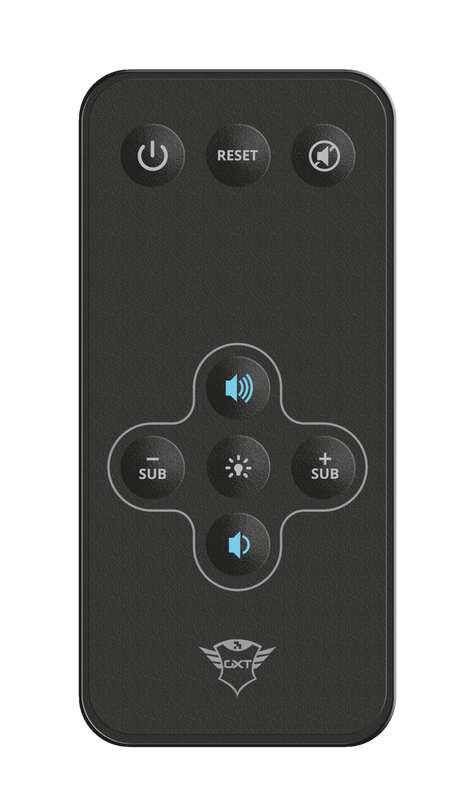GXT 688 Torro
Powerful 2.1 speaker set with pulsating LED illuminated subwoofer and remote control
Specifications
General
Features
Size & Weight
Control
Connectivity
Audio
Lighting
Protection
Power
Input
Satellites
Subwoofer
Remote
Compatibility
Extra information
Subwoofer
2 satellite speakers
Wireless remote (including battery)
Power cable
Audio cable
User guide
Gaming sticker
3.5mm audio connection
100-240V wall power connection
Downloads
Legal & Compliance information
Version 0.1 | Multilingual
Legal & Compliance information
EU declaration of conformity (DoC)
Version 1.0 | Multilingual
EU declaration of conformity (DoC)
Frequently Asked Questions (FAQ)
This video we explains how to install our 2.1 Trust Gaming Speaker Sets
To install the speaker set:
- Connect the satellite speakers to the subwoofer
- Connect the subwoofer to the computer
- Connect the subwoofer to the wall power outlet
- Switch the subwoofer on with the on/off button
- Make sure to set the subwoofer as the default sound output device on the computer
- The speaker set is ready to use
If you have lost or broken the remote, contact our support team via the "Contact us: Ask a question option" on the product page. Include as many details as possible such as purchase date and address details. As the more info you fill in, the quicker the team will be able to process your request and the sooner you’ll hear from our team.
First check the battery. If the battery starts to run out, the working distance of the remote decreases and the speaker will often no longer respond consistently. Try a new battery, and check if the issue persists.
If a new battery doesn't fix the issue, contact our support team for further advice.
Unfortunately, we do not have service centers to repair products.
A defective product should be replaced by your point of purchase during the warranty period.
We offer a 'return to retailer' warranty on our products. In case of a defect, you can return the product to your retailer with failure description, proof of purchase and all accessories. During the warranty period you will receive a replacement product from the retailer if available. For full warranty conditions you can consult: https://www.trust.com/support/warranty
Contact us
Contact us
Please check our FAQs first, chances are you'll find the answer there.
Couldn't find the answer in the FAQs? Fill out the form below with as much information as possible and one of our help-desk staff will respond at the earliest opportunity. Our messages are answered in the order they are received.
After submitting the form a confirmation message will be displayed with your reference number. The confirmation will be sent to your email address at the same time as well. If you have not received the confirmation message, please check your spam or junk mail folder. Otherwise, fill out the form again with your correct e-mail address.