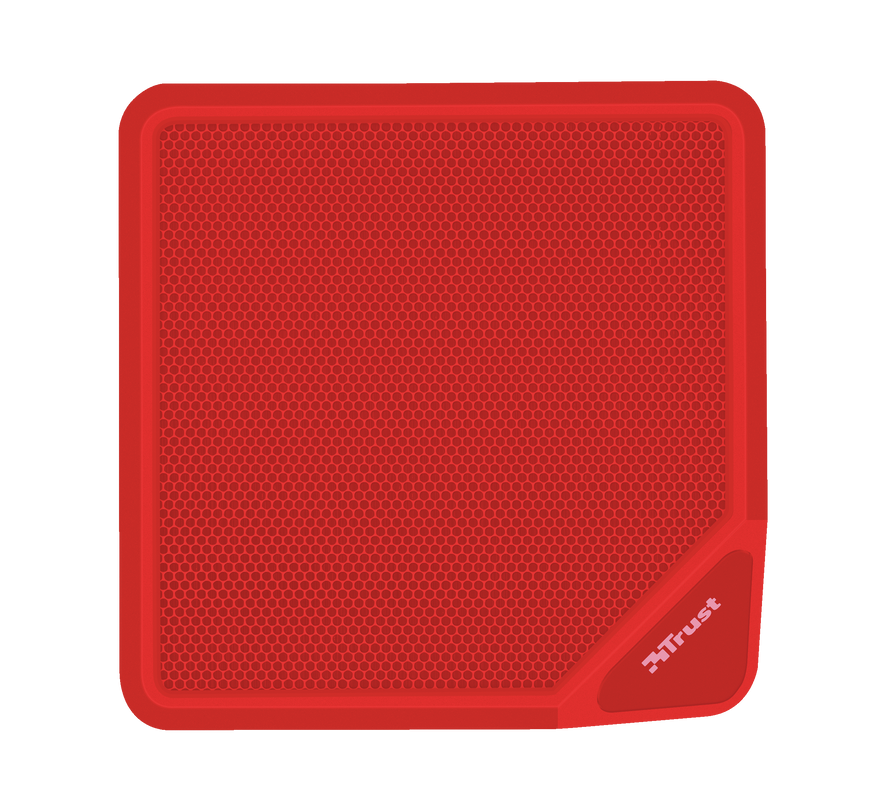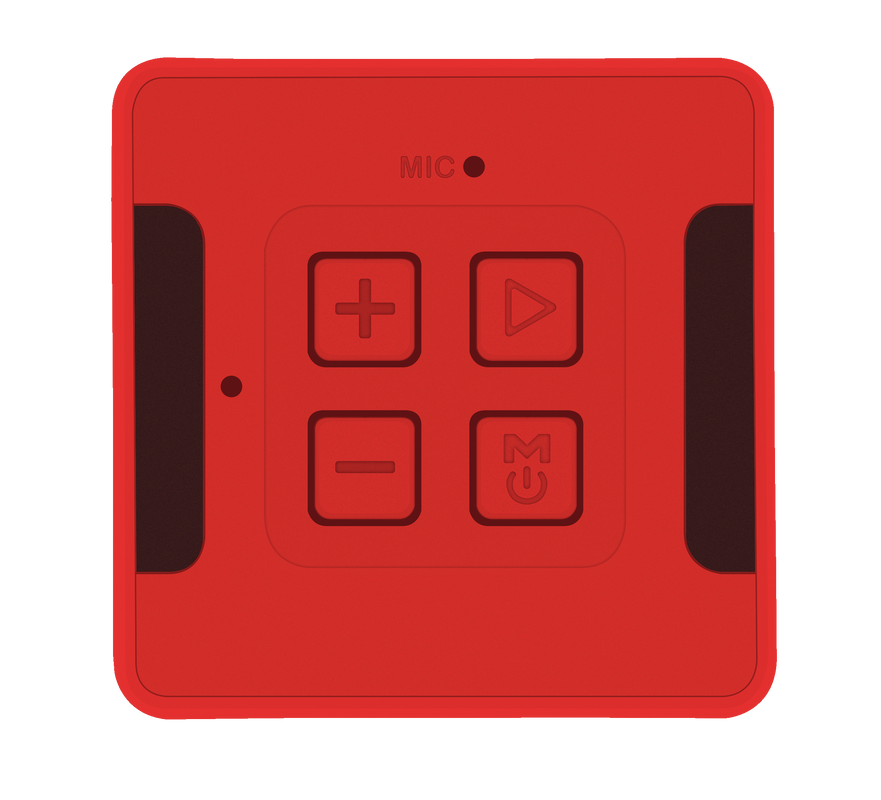Specifications
General
Features
Size & Weight
Control
Connectivity
Audio
Lighting
Protection
Power
Input
Compatibility
Extra information
Bluetooth speaker
Micro-USB charge cable
3.5mm audio cable
User guide
Smartphone or tablet with Bluetooth or 3.5 mm audio output
USB charger or powerbank to charge the battery
For built-in music player: micro-SD card or USB stick, up to 32GB
Other versions
EAN code 8713439224801
EAN code 8713439224863
EAN code 8713439224825
EAN code 8713439224818
EAN code 8713439224832
EAN code 8713439224849
Frequently Asked Questions (FAQ)
To use the speaker:
- Fully charge the speaker. This will take approx. 4 hours. The light will be red when the speaker is charging. The light will turn off when the speaker is fully charged.
- When the speaker has been charged, press the m-button for 3 seconds to start the pairing process. The light will flash blue.
- Go to the Bluetooth settings on the device, and select the TRUST SPK-13 to pair the speaker to the device.
Note: in some devices it may be necessary to turn Bluetooth off and back on before starting the pairing process. - The speaker is paired and ready to use, when the light is blue
To play music via USB or SD-card, you have to use a fat32 formatted card, with max. 32GB, with mp3 or wma audio files.
Unfortunately, we do not have service centers to repair products.
A defective product should be replaced by your point of purchase during the warranty period.
We offer a 'return to retailer' warranty on our products. In case of a defect, you can return the product to your retailer with failure description, proof of purchase and all accessories. During the warranty period you will receive a replacement product from the retailer if available. For full warranty conditions you can consult: https://www.trust.com/support/warranty
As of iOS 11.2, when you are using a Bluetooth headphone and receive a phone call, the button that you use to pick-up the phone call, determines which device is used for the audio.
If you pick-up the phone call with the green button on the iPhone display, then all the audio will be handled by the iPhone microphone and speaker (and not with any connected Bluetooth device).
If you pick-up the phone call with the call pick-up button on the Bluetooth device (headphone or speaker), then all the audio will be handled by the Bluetooth device.
If the person that is calling you cannot hear you – or the other way around – it may be possible that you picked up the phone with one device and are talking via another.
Use the audio icon on the iPhone display during the phone call to change the audio device.
Contact us
Contact us
Please check our FAQs first, chances are you'll find the answer there.
Couldn't find the answer in the FAQs? Fill out the form below with as much information as possible and one of our help-desk staff will respond at the earliest opportunity. Our messages are answered in the order they are received.
After submitting the form a confirmation message will be displayed with your reference number. The confirmation will be sent to your email address at the same time as well. If you have not received the confirmation message, please check your spam or junk mail folder. Otherwise, fill out the form again with your correct e-mail address.