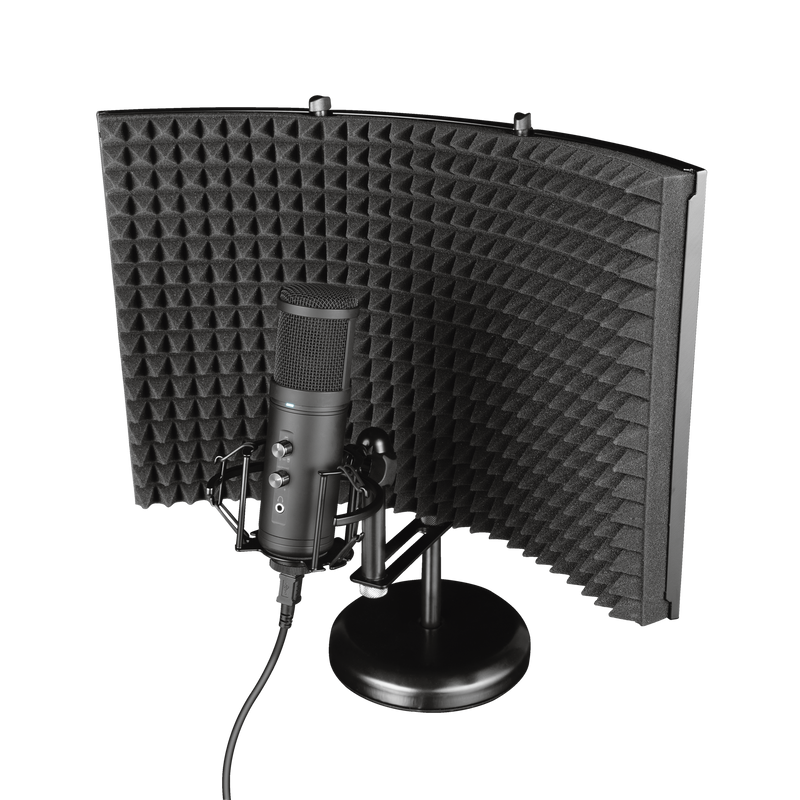GXT 259 Rudox
Professionelle Einrichtung einschließlich Mikrofon und Reflexionsfilter für Aufnahmen in Studioqualität
Audio in Studio-Qualität
Ob Sie einen Podcast oder einen Dokumentarfilm machen, Popsongs singen oder Ihr größtes Werk schaffen wollen - Sie brauchen ein überragendes Mikrofon, um den Ton in optimaler Qualität aufzunehmen. Das Trust GXT 259 Rudox mit seinem großen Reflexionsschutz, dem Anschluss für latenzfreies Monitoring und der Nierencharakteristik bietet Ihnen alles, was Sie brauchen, um eine Aufnahme in Studio-Qualität zu machen.

Hauptfunktionen

Für Content Creator
Das Trust GXT 259 Rudox ist für jeden Content Creator geeignet. Durch die Nierencharakteristik werden Hintergrundgeräusche vermindert, sodass sich dieses Mikrofon für Podcasts, Voice-Overs oder Livestreams eignet. Ob Sie Ihre eigenen Songs singen oder akustische Instrumente spielen - das Rudox nimmt jeden von Ihnen erzeugten Ton in der höchstmöglichen Qualität auf.
Reflexionsschutz
Wenn Sie einen Reflexionsschutz hinter dem Mikrofon aufstellen, werden Echos vermindert, sodass Sie über eine ultimative Studioaufstellung für Ihre qualitativ hochwertigen Sprachaufnahmen verfügen. Die Teile des Reflexionsschirms stellen Sie ganz nach Wunsch ein, weil alles fest auf dem schweren Metallfuß mit integrierter Stoßdämpferhalterung steht. Jetzt richten Sie ganz einfach Ihr eigenes Tonstudio daheim ein.


Anschlüsse
Dank der USB-Verbindung wird der Ton in voller digitaler Qualität aufgezeichnet. Ein externes Mischpult ist überflüssig, denn alles, was Sie brauchen, ist ein PC oder Laptop mit einem freien USB-Anschluss. Um den Klang Ihrer Stimme zu verfolgen, steht der integrierte Kopfhöreranschluss zur Verfügung, der ein latenzfreies Monitoring ermöglicht: Sobald Sie etwas sagen, hören Sie es auch. Zusammen mit der Mischpultregelung und den Stummschalttasten haben Sie absolute Kontrolle über Ihre Studioaufnahmen.
Spezifikationen
Features
Size & Weight
General
Control
Connectivity
Audio
Microphone
Mount
Compatibility
Zusatzinformation
Mikrofon
Reflexionsfilter
Elastische Halterung
Popfilter
Metallständer
USB-Kabel
Bedienungsanleitung
USB-Anschluss
Windows 10, 11
Mac OS X 10.5 (Leopard) oder höher
Downloads
Konformitätserklärung
Version 1.0 | Mehrsprachig
Konformitätserklärung
EU-Konformitätserklärung
Version 1.0 | Mehrsprachig
EU-Konformitätserklärung
Häufig gestellte Fragen (FAQ)
To install:
- Assemble the microphone and set it in your preferred position
- Connect the USB-plug to the USB-connection of the computer
- Set the GXT 259 Microphone as the default sound input and sound output device on the computer.
- Check the microphone properties and on Windows 10 the Microphone Privacy settings.
- The microphone is ready to use
You switch on/off the microphone by pressing the mute button on the front.
The LED is red when the microphone is off/muted.
The LED is off when the microphone is on.
There are 5 volume options via this microphone
- 2 buttons on the microphone:
mic volume
headset/speaker volume - 3 options in Windows:
Sound Control Panel > Playback > click on device > Properties > Levels > Speakers/Headphones
Sound Control Panel > Recording > click on device > Properties > Levels > Microphone Array
Sound Control Panel > Recording > click on device > Properties > Levels > Microphone Boost
Check both the headset volume on the computer, as well as the headset volume on the microphone itself. The headset volume button is located on the front of the microphone, right above the headset connection.
Check both the microphone volume on the computer, as well as the microphone volume on the microphone. The microphone volume button is located on the front of the microphone, right above the headset volume button.
The standard microphone volume in Windows is 2.0 dB, which should be sufficient for most purposes.
The red light indicates that the mic mute function has been activated.
When mute is activated, the buttons will not function.
Für einen Garantieumtausch wenden Sie sich bitte an den Händler, bei dem Sie das defekte Gerät gekauft haben, da Sie mit diesem Händler einen Kaufvertrag abgeschlossen haben. Der Händler wird Ihnen gerne, sofern eine gültige Garantie zu diesem Gerät vorliegt, dieses Gerät umtauschen oder kreditieren.
Senden oder bringen Sie das Produkt im Falle eines Defekts mit einer Erläuterung des Defekts, dem Kaufbeleg und allem Zubehör zur Verkaufsstelle zurück.
Innerhalb der Garantiefrist stellt die Verkaufsstelle Ihnen ein vergleichbares Modell zur Verfügung, sofern dieses vorhanden ist.
Unsere Garantiebedingungen:
https://www.trust.com/support/warranty
The pick-up pattern of a microphone is the sensitivity to sound relative to the direction or angle from which the sound arrives, or how well the microphone "picks up" the sound from different directions. The most common types are: Cardioid, Omnidirectional, Unidirectional, Bidirectional.
CARDIOID
The most commonly used pattern is most sensitive at 0° (the front) and least sensitive at 180° (the back). This isolates it from unwanted ambient sound. You can use this for most recording applications. It is easy to get a good signal as the cardioid pattern blends out a bad sounding room, a noisy fan in the background, etc.
OMNIDIRECTIONAL
The omnidirectional microphone has equal sensitivity at all angles. This means it picks up sound evenly from all directions. Therefore, the microphone need not be aimed in a certain direction. It will be especially useful in good sounding rooms.
UNIDIRECTIONAL
Unidirectional microphones are most sensitive to sound arriving from directly in front (at 0°) and less sensitive in other directions. This makes unidirectional microphones effective at isolating the desired sound from both unwanted sound and ambient noise.
BIDIRECTIONAL
A bidirectional microphone (with figure-8 pattern) picks up the sound from in front of the microphone (at 0°) and from the rear (at 180°), but not the side (at 90° and 270°). It can be beneficial in situations where you do not want a signal coming from a 90° angle to bleed into the microphone.
Kontaktiere uns
Kontaktiere uns
Bitte überprüfen Sie zuerst unsere FAQs. Hier finden Sie wahrscheinlich die Antwort..
Konnte die Antwort nicht in den FAQs finden? Füllen Sie das untenstehende Formular mit so vielen Informationen wie möglich aus. Einer unserer Helpdesk-Mitarbeiter wird so schnell wie möglich antworten. Unsere Nachrichten werden in der Reihenfolge beantwortet, in der sie eingehen.
Diese Bestätigung wurde gleichzeitig an Ihre E-Mail-Adresse gesendet. Wenn Sie diese Nachricht nicht erhalten haben, überprüfen Sie bitte Ihren Spam- oder Junk-Mail-Ordner. Falls Sie die Bestätigung dort auch nicht finden können, senden Sie das Formular bitte erneut mit Ihrer korrekten E-Mail-Adresse.