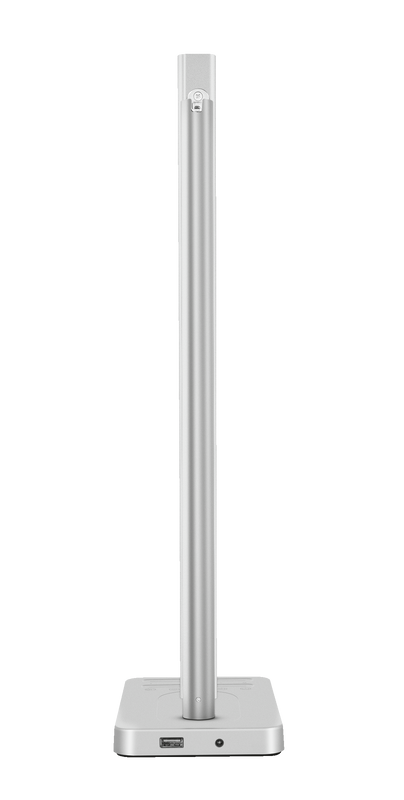Ergonomische LED-Arbeitsplatzlampe mit kabellosem Ladegerät
Ergonomische LED-Arbeitsplatzlampe mit integriertem kabellosem Smartphone-Ladegerät, Dimmer und 4 Lichtfarbeneinstellungen
Spezifikationen
General
Features
Size & Weight
Light source
Control
Adjustability
Protection
Materials
Wireless charging
Input
Output
Compatibility
Zusatzinformation
Ergonomische Arbeitsplatzlampe
Netzteil
Bedienungsanleitung
Netzsteckdose
Zum kabellosen Aufladen: mit kabellosem Qi-Laden kompatibles Smartphone
Zum Laden über USB: USB-Kabel Ihres Gerätes
Downloads
Konformitätserklärung
Version 1.0 | Mehrsprachig
Konformitätserklärung
EU-Konformitätserklärung
Version 1.0 | Mehrsprachig
EU-Konformitätserklärung
Häufig gestellte Fragen (FAQ)
Yes, provided that the case is not too thick (2-3mm) and does not contain metal parts. If the case is too thick, charging will go slow or not work at all. Most phone cases will work okay. Some bookcase-type phone covers might be too thick.
No, that is not needed. Your phone communicates by itself with the wireless charger to start and stop charging.
Yes, that is no problem. The wireless charger will use not more power than it needs.
Use a USB-charger with at least 2A or 10W power output. This will make sure the wireless charging works reliable.
Using a 1A/5W charger may work, but not always reliable.
It is not recommend to power the wireless charger from the USB-port on a computer. The power output of a computer may be too low for wireless charging to work at all.
The output of the wireless is maximum 5W. Using a more powerful USB charger than required will not increase the power output of the wireless charger. Do make sure to use a USB charger with 2A/10W or more.
Consider adding a wireless charging receiver or wireless charging case. Note that these solutions are usually only available for very popular phones such as iPhone.
Check the following things:
- Make sure the case/cover on your phone is not too tick (max 2-3mm) and does not contain metal parts. Preferably charge without using a cover.
- Make sure you use a suitable USB-charger with sufficient power. Do not power the wireless charger from a computer's USB-port.
- Make sure you use a reliable USB cable. Check the cable and replace this, if needed.
- Make sure the phone is aligned properly on the wireless charger.
The wireless charger does not get enough power for reliable wireless charging.
- Make sure you use a USB charger that meets the requirements.
- Do not power the wireless charger from a computer's USB-port.
Try another USB cable. Many USB cables designed for charging, do not contain all 4 wires inside. For fast wireless charging it is important that the USB cable is fully wired. The easiest way to check this is to use the cable to connect your phone to a computer and try to copy some data. If your computer cannot detect the phone at all, then the cable is not fully wired and not suitable for fast wireless charging.
Make sure your smartphone actually has support for wireless charging. Note that phone features may vary per region. Consult the user manual of your phone or check the specifications of your phone on this website:https://www.gsmarena.com. Also check that no metal objects are on, under or very near the wireless charger. The built-in protection mechanism of the wireless charger will prevent charging if metal objects other than your phone are detected.
Für einen Garantieumtausch wenden Sie sich bitte an den Händler, bei dem Sie das defekte Gerät gekauft haben, da Sie mit diesem Händler einen Kaufvertrag abgeschlossen haben. Der Händler wird Ihnen gerne, sofern eine gültige Garantie zu diesem Gerät vorliegt, dieses Gerät umtauschen oder kreditieren.
Senden oder bringen Sie das Produkt im Falle eines Defekts mit einer Erläuterung des Defekts, dem Kaufbeleg und allem Zubehör zur Verkaufsstelle zurück.
Innerhalb der Garantiefrist stellt die Verkaufsstelle Ihnen ein vergleichbares Modell zur Verfügung, sofern dieses vorhanden ist.
Unsere Garantiebedingungen:
https://www.trust.com/support/warranty
Although there are multiple technologies for wireless charging, Qi wireless charging is by far the most popular technology in the market and the most implemented. Unless your phone is bought in the USA, chances that it uses a different technology are actually very small.
To verify that your phone is compatible with Qi wireless charging, consult the user manual or check the specifications on this website: https://www.gsmarena.com
In general, wireless charging works fine with all phone cases, unless they are too tick (more than 3mm) or contain metal.
Check in the specifications of the wireless charger if the 7.5W mode for iPhone is supported.
All wireless chargers work with iPhones that have wireless charging, such as iPhone 8 or X, at normal speed.
For fast wireless charging, make sure that the wireless charger supports the 7.5W mode for iPhone.
Note that all iPhones older than iPhone 8 and X do not support wireless charging. However, there are accessories available in the market to add wireless charging capability to older iPhones.
Kontaktiere uns
Kontaktiere uns
Bitte überprüfen Sie zuerst unsere FAQs. Hier finden Sie wahrscheinlich die Antwort..
Konnte die Antwort nicht in den FAQs finden? Füllen Sie das untenstehende Formular mit so vielen Informationen wie möglich aus. Einer unserer Helpdesk-Mitarbeiter wird so schnell wie möglich antworten. Unsere Nachrichten werden in der Reihenfolge beantwortet, in der sie eingehen.
Diese Bestätigung wurde gleichzeitig an Ihre E-Mail-Adresse gesendet. Wenn Sie diese Nachricht nicht erhalten haben, überprüfen Sie bitte Ihren Spam- oder Junk-Mail-Ordner. Falls Sie die Bestätigung dort auch nicht finden können, senden Sie das Formular bitte erneut mit Ihrer korrekten E-Mail-Adresse.