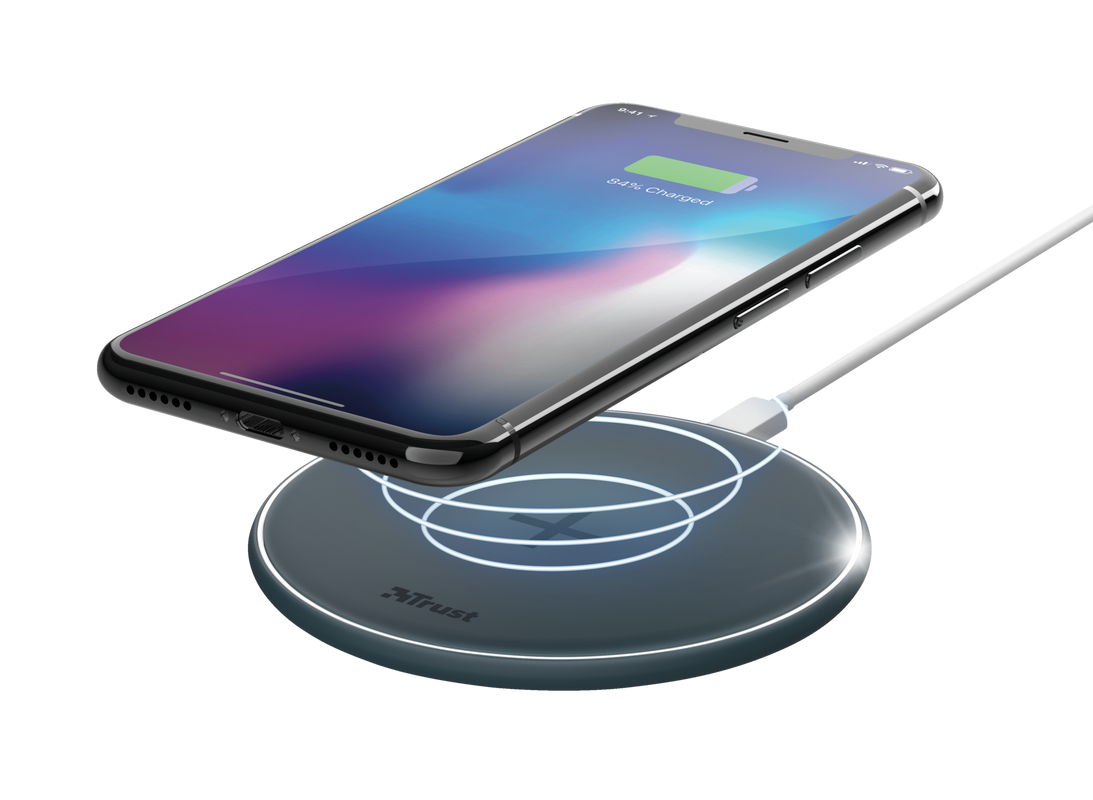Specifiche
Features
Size & Weight
Protection
Wireless charging
Input
Output
Compatibility
Ulteriori informazioni
Pad di ricarica
Cavo di ricarica micro-USB
Manuale utente
Porta USB o caricabatteria a parete USB (con QuickCharge 2.0/3.0 per una ricarica rapida)
Altre versioni
Codice EAN 8713439235999
Codice EAN 8713439238679
Codice EAN 8713439238662
Codice EAN 8713439238655
Downloads
Dichiarazione di conformità
Version 1.3 | Multilingue
Dichiarazione di conformità
Dichiarazione di conformità UE
Version 1.0 | Multilingue
Dichiarazione di conformità UE
Domande frequenti (FAQ)
Yes, provided that the case is not too thick (2-3mm) and does not contain metal parts. If the case is too thick, charging will go slow or not work at all. Most phone cases will work okay. Some bookcase-type phone covers might be too thick.
No, that is not needed. Your phone communicates by itself with the wireless charger to start and stop charging.
Yes, that is no problem. The wireless charger will use not more power than it needs.
Use a USB-charger with at least 2A or 10W power output. This will make sure the wireless charging works reliable.
Using a 1A/5W charger may work, but not always reliable.
It is not recommend to power the wireless charger from the USB-port on a computer. The power output of a computer may be too low for wireless charging to work at all.
Samsung Galaxy phones up to the Galaxy S8 series come with a QuickCharge 2.0-compatible USB charger. So these can be used for fast wireless charging. However, starting with the Galaxy S9, the included USB charger no longer has support for QuickCharge technology so it is not suitable for fast wireless charging.
First check if your phone actually support fast wireless charging. Check the user manual of your phone or visit the wireless charging page on the trust.com website. If your phone indeed supports fast wireless charging, make sure you use a USB charger as indicated in the requirements.
Consider adding a wireless charging receiver or wireless charging case. Note that these solutions are usually only available for very popular phones such as iPhone.
Check the following things:
- Make sure the case/cover on your phone is not too tick (max 2-3mm) and does not contain metal parts. Preferably charge without using a cover.
- Make sure you use a suitable USB-charger with sufficient power. Do not power the wireless charger from a computer's USB-port.
- Make sure you use a reliable USB cable. Check the cable and replace this, if needed.
- Make sure the phone is aligned properly on the wireless charger.
Older Samsung devices came with a USB-charger that supported QuickCharge technology.
However, starting with the Galaxy S9, Samsung has removed support for this technology.
So please use a different USB-charger that supports QuickCharge 2.0 or 3.0, to enable fast wireless charging.
The wireless charger does not get enough power for reliable wireless charging.
- Make sure you use a USB charger that meets the requirements.
- Do not power the wireless charger from a computer's USB-port.
Try another USB cable. Many USB cables designed for charging, do not contain all 4 wires inside. For fast wireless charging it is important that the USB cable is fully wired. The easiest way to check this is to use the cable to connect your phone to a computer and try to copy some data. If your computer cannot detect the phone at all, then the cable is not fully wired and not suitable for fast wireless charging.
Make sure your smartphone actually has support for wireless charging. Note that phone features may vary per region. Consult the user manual of your phone or check the specifications of your phone on this website:https://www.gsmarena.com. Also check that no metal objects are on, under or very near the wireless charger. The built-in protection mechanism of the wireless charger will prevent charging if metal objects other than your phone are detected.
Le consiglio di chiedere la sostituzione dell'articolo direttamente dal rivenditore.
Nel caso in cui il prodotto sia difettoso, è possibile restituirlo al rivenditore insieme a una descrizione del tipo di malfunzionamento, alla prova d''acquisto e a tutti gli accessori.
Se il prodotto è ancora in garanzia, riceverete un prodotto sostitutivo (se disponibile) dal rivenditore.
Condizioni di garanzia:
https://www.trust.com/support/warranty
Although there are multiple technologies for wireless charging, Qi wireless charging is by far the most popular technology in the market and the most implemented. Unless your phone is bought in the USA, chances that it uses a different technology are actually very small.
To verify that your phone is compatible with Qi wireless charging, consult the user manual or check the specifications on this website: https://www.gsmarena.com
In general, wireless charging works fine with all phone cases, unless they are too tick (more than 3mm) or contain metal.
Check in the specifications of the wireless charger if the 7.5W mode for iPhone is supported.
All wireless chargers work with iPhones that have wireless charging, such as iPhone 8 or X, at normal speed.
For fast wireless charging, make sure that the wireless charger supports the 7.5W mode for iPhone.
Note that all iPhones older than iPhone 8 and X do not support wireless charging. However, there are accessories available in the market to add wireless charging capability to older iPhones.
Contattaci
Contattaci
Per prima cosa controlla le nostre FAQ, è probabile che troverai la risposta lì.
Non hai trovato la risposta nelle domande frequenti? Compila il modulo sottostante con quante più informazioni possibili e uno dei nostri addetti all'help desk risponderà il prima possibile. I nostri messaggi ricevono risposta nell'ordine in cui vengono ricevuti.
Dopo aver inviato il modulo, verrà visualizzato un messaggio di conferma con il numero di riferimento. Questa conferma è stata inviata al suo indirizzo e-mail allo stesso tempo. Se non hai ricevuto questo messaggio, controlla la sua cartella spam o posta indesiderata. Se non riesci a trovare la conferma, si prega di inviare nuovamente il modulo con il suo indirizzo e-mail corretto.