Verto Vertical ergonomic mouse
Mouse with ergonomic vertical design to reduce arm and wrist strain
* Suggested retail price (incl. VAT), set by the manufacturer. The actual selling price may vary per retailer. Products on this website are not available for direct purchase via Trust.



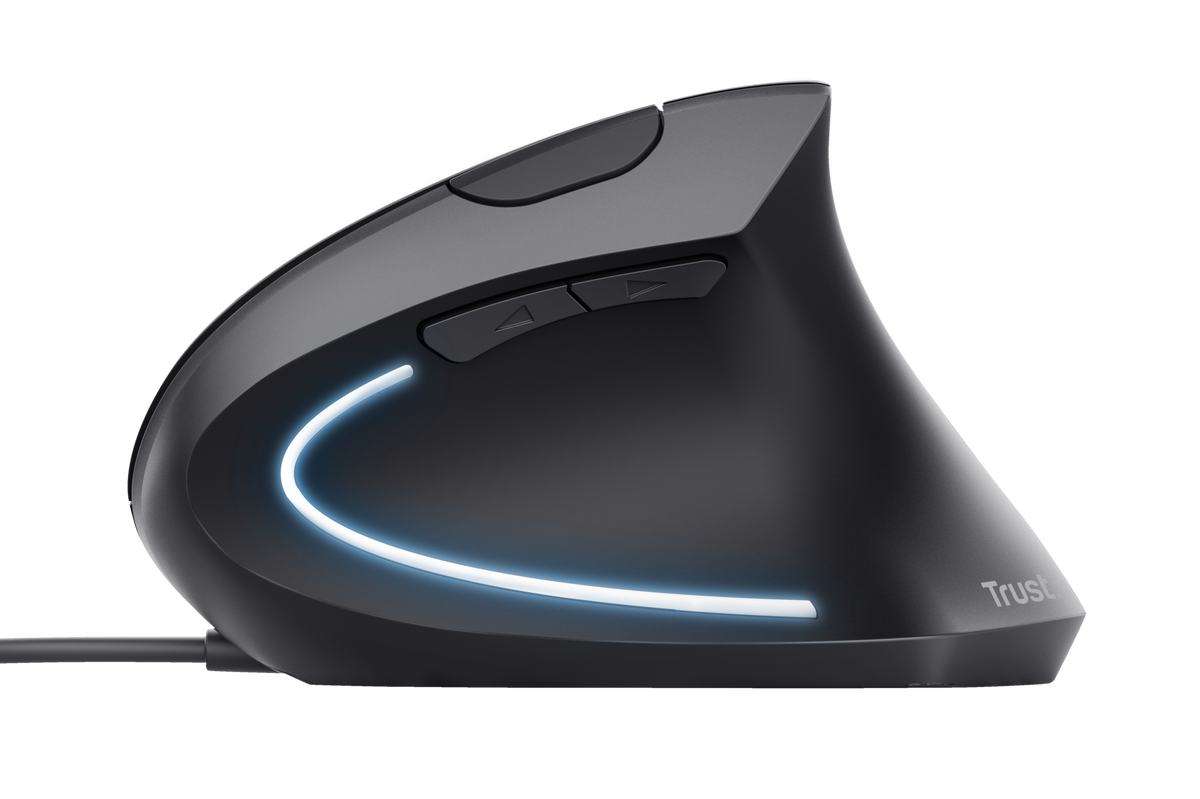






/Media/Images/Highlights/prdhigh_22885-i1.png)
/Media/Images/Highlights/prdhigh_22885-i2.png)
/Media/Images/Highlights/prdhigh_22885-i3.png)
/Media/Images/Highlights/prdhigh_22885-i4.png)